EasyUI DataGrid Checkbox 多选 获取选中行中的内容
<table id='grid' class='easyui-datagrid' style='width:950px;height:405px'url='Ajax-index.php?module=<{$module_name}>&action=Ajax_GridView_Select&assigned_user_id=<{$assigned_user_id}>'title='列表' iconCls='icon-table' pagination='true' rownumbers='true' toolbar='#toolbar'fitColumns='false' singleSelect='false' ><thead><tr><!-- <th field='select' width='30' align='center'></th> --><th field='id' width='10' hidden='true'>编号</th><th data-options="field:'ck',checkbox:true"></th><th field='name' width='130'align='center'>名称</th><th field='date_entered' width='130'align='center'>创建时间</th><th field='description' width='150' align='center'>描述</th><th field='assigned_user_name' width='130' align='center'>负责人</th></tr></thead></table><div id='toolbar'><a href='#' class='easyui-linkbutton' iconCls='icon-add' plain='true' onclick='GetChecked()'>收款</a><a href='#' class='easyui-linkbutton' iconCls='icon-cancel' plain='true' onclick='parent.TabClose();'>关闭</a></div><script type='text/javascript'>//单选 事件$('#grid').datagrid({onCheck: function(index, data) {//alert(data[0]);alert(data[1]);alert(data[2]);//alert(index );}});//获取选中的行内容function GetChecked(){var checkedItems = $('#grid').datagrid('getChecked');var names = [];$.each(checkedItems, function(index, item){names.push(item.name);});alert(names.join(","));//console.log(names.join(","));}</script>
转载于 //www.cnblogs.com/hailexuexi/p/8435017.html
//www.cnblogs.com/hailexuexi/p/8435017.html


























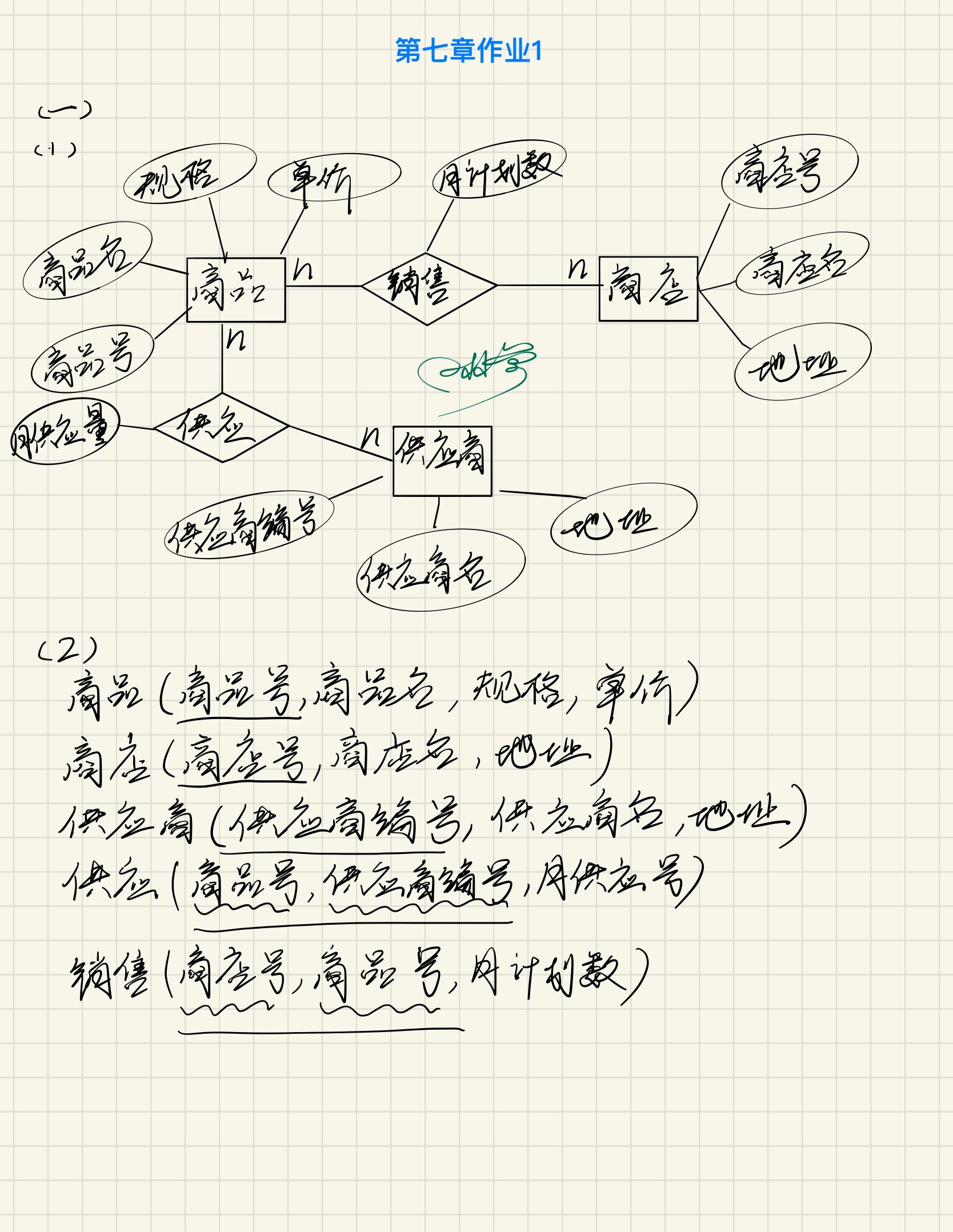
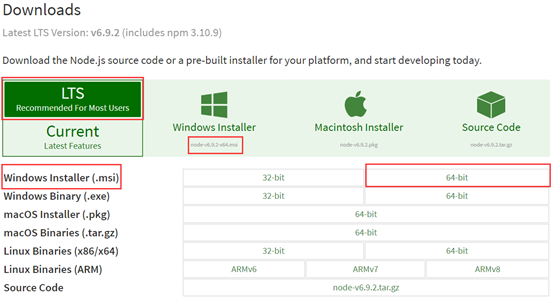
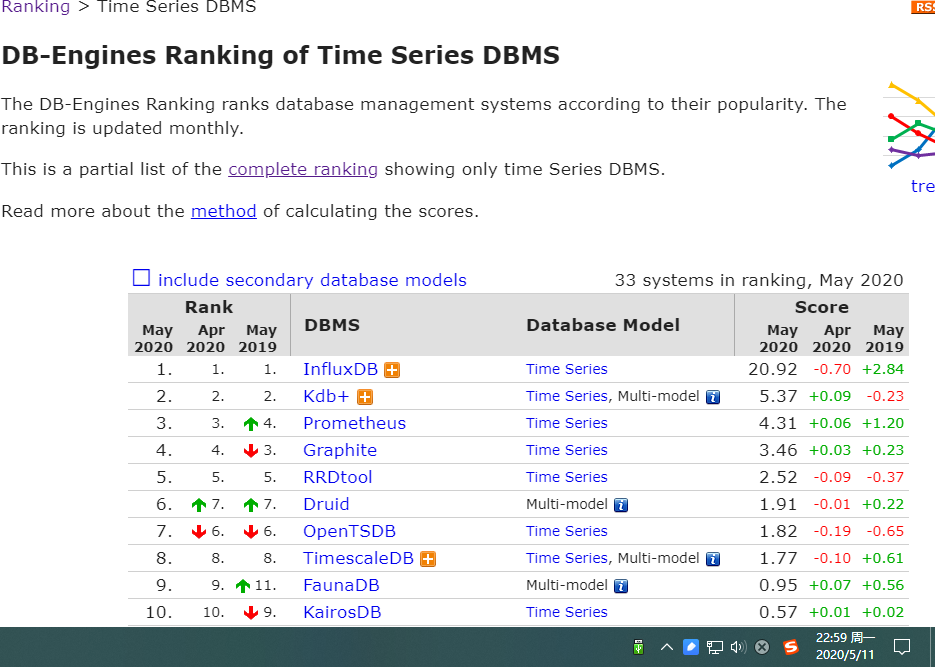
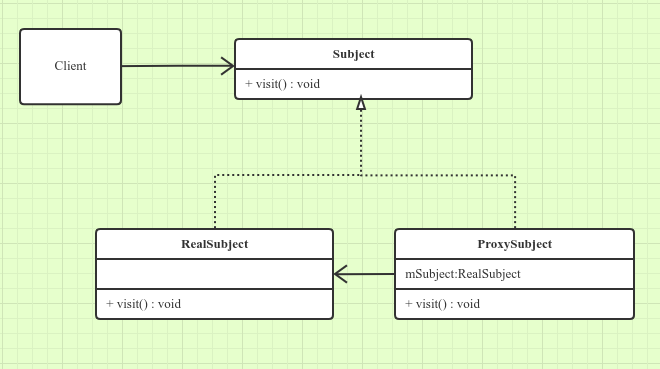
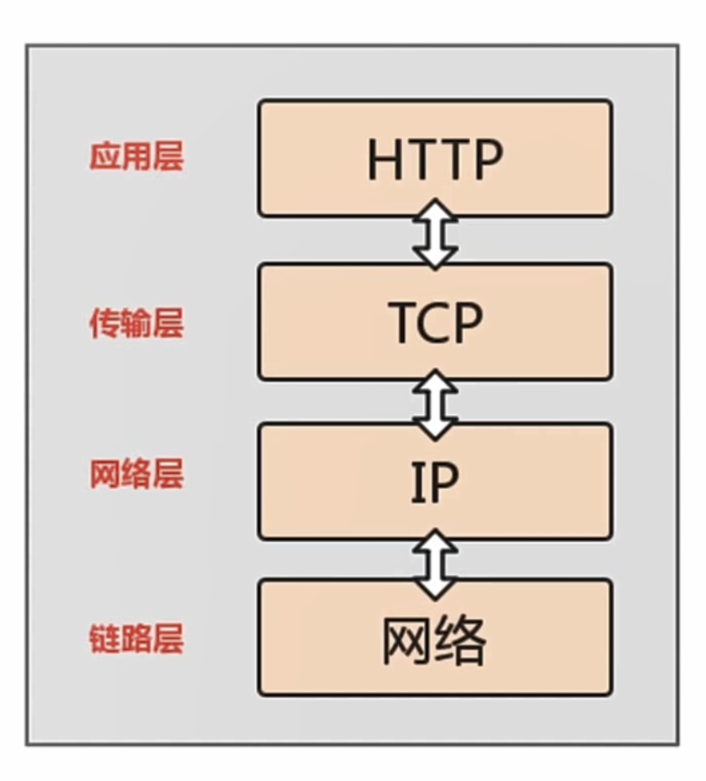




还没有评论,来说两句吧...