使用python的selenium自动化登录获取cookie
要爬取广点通广告平台数据,这平台居然没有提供开发用的API数据接口,登录是QQ登录,很复杂,不好抓取登录接口逻辑
于是就用这个
想录gif的不好录 -
文档:
https://www.yiibai.com/selenium/selenium_webdriver.html
python扩展
https://pypi.org/project/selenium/
selenium的python官方手册:
https://selenium-python-zh.readthedocs.io/en/latest/index.html
代码:
#!/usr/local/bin/python# -*- coding: UTF-8 -*-from selenium import webdriver # 从selenium导入webdriverfrom selenium.webdriver.common.by import Byfrom selenium.webdriver.support.ui import WebDriverWaitfrom selenium.webdriver.support import expected_conditions as ECfrom selenium.webdriver.chrome.options import Optionsimport jsonimport timechrome_options = Options()chrome_options.add_argument('--no-sandbox')chrome_options.add_argument('--disable-dev-shm-usage')# 不启动界面显示- linux下命令行模式必须启用# chrome_options.add_argument('--headless')driver = webdriver.Chrome(chrome_options=chrome_options) # Optional argument, if not specified will search path.driver.get('http://adnet.qq.com/index') # 获取百度页面driver.switch_to.frame('ptlogin_iframe') # 进入iframe# 选择账号密码登录selElement = driver.find_element_by_id('switcher_plogin')selElement.click()# 输入账号密码userElement = driver.find_element_by_id('u')pwdButton = driver.find_element_by_id('p') #密码输入框subButton = driver.find_element_by_id('login_button') #密码输入框userElement.send_keys("111") #输入框输入pwdButton.send_keys("xxx") #输入框输入subButton.click()# 显示等待try:element = WebDriverWait(driver, 10).until(EC.presence_of_element_located((By.ID, "page")))finally:cookies = driver.get_cookies()# time.sleep(5)# driver.refresh('http://adnet.qq.com/index')with open("cookies.txt", "w") as fp:json.dump(cookies, fp)# 关闭浏览器driver.close()
很简洁吧,真真实实能解决登录这一块的问题,但是linux上环境的搭建真滴不容易
Linux环境搭建
大致流程
1、python
2、pip selenium
3、chrome brower
4、/usr/bin/chromedriver
参考博客:
Linux配置Selenium+Chrome+Python实现自动化测试:http://zhaoyabei.github.io/2016/08/29/Linux%E9%85%8D%E7%BD%AESelenium+Chrome+Python%E5%AE%9E%E7%8E%B0%E8%87%AA%E5%8A%A8%E5%8C%96%E6%B5%8B%E8%AF%95/
安装chrom-linux去官网:
https://www.chrome64bit.com/index.php/google-chrome-64-bit-for-linux
下载deb文件到机器上
dpkg -i google-chrome-stable_current_amd64.deb
但是报很多的依赖问题


Unpacking google-chrome-stable (72.0.3626.121-1) ...dpkg: dependency problems prevent configuration of google-chrome-stable:google-chrome-stable depends on fonts-liberation; however:Package fonts-liberation is not installed.google-chrome-stable depends on libappindicator3-1; however:Package libappindicator3-1 is not installed.google-chrome-stable depends on libasound2 (>= 1.0.16); however:Package libasound2 is not installed.google-chrome-stable depends on libatk-bridge2.0-0 (>= 2.5.3); however:Package libatk-bridge2.0-0 is not installed.google-chrome-stable depends on libatk1.0-0 (>= 2.2.0); however:Package libatk1.0-0 is not installed.google-chrome-stable depends on libatspi2.0-0 (>= 2.9.90); however:Package libatspi2.0-0 is not installed.google-chrome-stable depends on libcairo2 (>= 1.6.0); however:Package libcairo2 is not installed.google-chrome-stable depends on libgdk-pixbuf2.0-0 (>= 2.22.0); however:Package libgdk-pixbuf2.0-0 is not installed.google-chrome-stable depends on libgtk-3-0 (>= 3.9.10); however:Package ldpkg: error processing package google-chrome-stable (--install):dependency problems - leaving unconfiguredProcessing triggers for mime-support (3.59ubuntu1) ...Processing triggers for man-db (2.7.5-1) ...Errors were encountered while processing:google-chrome-stablesudo apt-get -f install
解决依赖问题
查看是否已经安装:
which google-chrome
转载于 //www.cnblogs.com/xuweiqiang/p/10439976.html
//www.cnblogs.com/xuweiqiang/p/10439976.html


























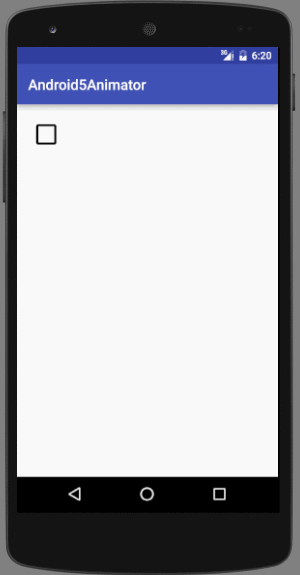


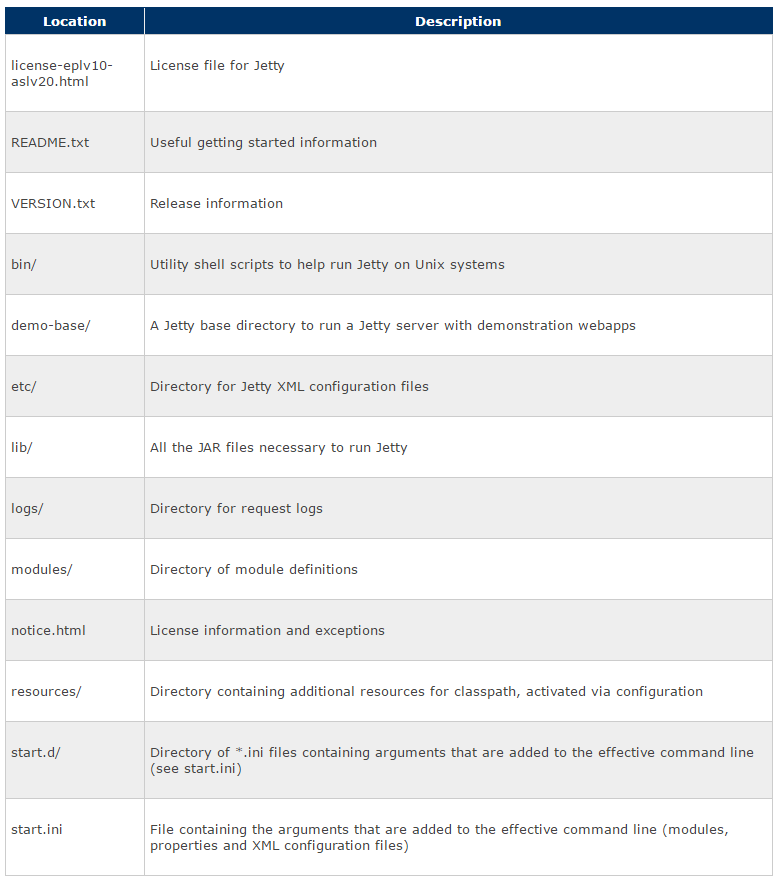
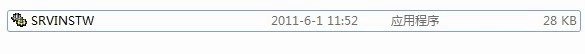



还没有评论,来说两句吧...