【flutter】Container组件
Container是flutter中广泛使用的容器类组件,在以下场景会用到Container:
- 设置宽高:flutter中大部分组件不能设置宽高,需要依赖容器。
- 添加背景颜色
- 添加背影图像
- 添加内外边距:padding和margin
- 添加边框
- 设置圆角
- 设置child对齐:居中、居左、居右、居上、居下或偏移
- 设置变换:旋转或变形
因此,Container是一个非常基础的组件,同时也是用途广泛的组件,熟悉它非常有必要。
布局特点
Container组件的大小取决于
- 如果设置的宽高不在constraints范围内,设置的宽高会无效;
- 如果它有child,它会尽可能小。如果不设置宽高和约束,相当于child的大小。如果设置了宽高和约束,以设置最小有效值为准;
- 如果它没有child,它会尽可能大。如果不设置宽度和约束,相当于parent的大小。如果设置了宽高和约束,以设置的最大有效值为准。
constraints是一个约束大小的属性,相当于一个size范围,使Container不会小于最小size,不会超过最大size。如果没有设置此属性,就是无限制:最小宽高是0,最大宽高是parent的宽高。
构造函数
Container({ Key key,AlignmentGeometry alignment,EdgeInsetsGeometry padding,Color color,Decoration decoration,Decoration foregroundDecoration,double width,double height,BoxConstraints constraints,EdgeInsetsGeometry margin,Matrix4 transform,Widget child})
属性
- alignment:child对齐的属性,可以设置居中、居左、居右、居上、居下等等。
alignment已经在我的另外一篇文章中详细说明:Flutter Stack组件 - padding:内边距。width和height包含padding值。
- color:背景颜色。
- decoration:设置装饰,比如边框、圆角、背景图片等。不能给Container同时设置decoration和color属性,如果要同时设置,给decoration设置color就可以。
- foregroundDecoration,设置前景装饰。
- width:宽度。
- height:高度。
- constraints:大小范围约束,constraints有四个属性:minWidth、minHeight、maxWidth、maxHeight。
- margin: 外边距。
- transform:变换效果,比如翻转、旋转、变形等。
- child:子组件,可以不设置。
示例一:约束、对齐与变换。
Container(constraints: BoxConstraints.expand(height: Theme.of(context).textTheme.display1.fontSize * 1.1 + 200.0,),padding: const EdgeInsets.all(8.0),color: Colors.blue[600],alignment: Alignment.center,child: Text('Hello World',style: Theme.of(context).textTheme.display1.copyWith(color: Colors.white)),transform: Matrix4.rotationZ(0.1),)
运行效果: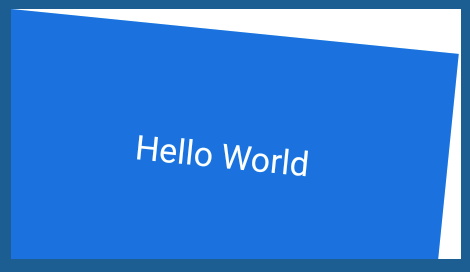
示例二:给Container添加背景图片
import 'package:flutter/material.dart';void main() => runApp(MaterialApp(home: Scaffold(appBar: AppBar(title: Text("Container demo")),body: new Container(constraints: new BoxConstraints.expand(width: 300,height: 300),decoration: new BoxDecoration(border: new Border.all(width: 2.0, color: Colors.red),color: Colors.grey,borderRadius: new BorderRadius.all(new Radius.circular(20.0)),image: new DecorationImage(image: new AssetImage('graphyics/face.jpg'),),),padding: const EdgeInsets.all(8.0),alignment: Alignment.center,child: new Text('Hello Container',style: TextStyle(color: Colors.red),),))));
运行效果: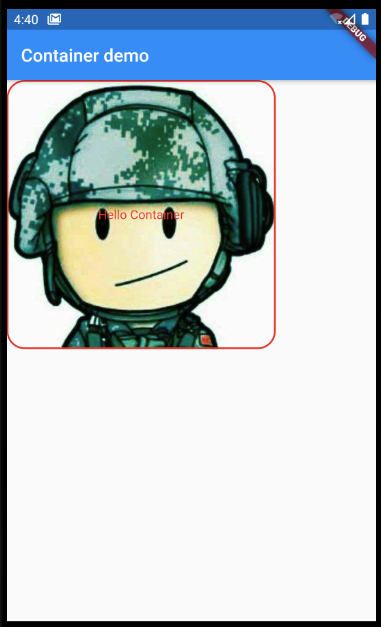
示例三:不设置宽高和约束,有child,size会尽可能小
import 'package:flutter/material.dart';void main() => runApp(MaterialApp(home: Scaffold(appBar: AppBar(title: Text("Container demo")),body: Container(child: Text("Hello,Container",style: TextStyle(fontSize: 20, color: Colors.white)),color: Colors.red))));
运行效果:
示例四:不设置宽高和约束,没有child,size会尽可能大
import 'package:flutter/material.dart';void main() => runApp(MaterialApp(home: Scaffold(appBar: AppBar(title: Text("Container demo")),body: Container(color: Colors.green))));
运行效果:
示例五:宽高不在约束范围内会无效。
import 'package:flutter/material.dart';void main() => runApp(MaterialApp(home: Scaffold(appBar: AppBar(title: Text("Container demo")),body: Container(constraints: BoxConstraints(minWidth: 200, minHeight: 200, maxWidth: 400, maxHeight: 400),width: 20,height: 20,child: Text("Hello,Container",style: TextStyle(fontSize: 20, color: Colors.white)),color: Colors.green))));
运行效果(绝色区域宽高是200):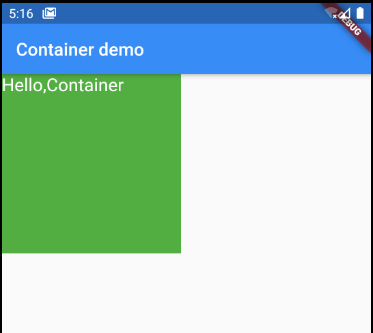
示例六:没有设置宽高但是设置了child,会尽可能小,不会小于child的size。
import 'package:flutter/material.dart';void main() => runApp(MaterialApp(home: Scaffold(appBar: AppBar(title: Text("Container demo")),body: Container(constraints: BoxConstraints(minWidth: 20, minHeight: 20, maxWidth: 400, maxHeight: 400),child: Text("Hello,Container",style: TextStyle(fontSize: 20, color: Colors.white)),color: Colors.green))));

示例七:设置了child和宽高会尽可能小,以有效的最小值为准(minWidth或width)
import 'package:flutter/material.dart';void main() => runApp(MaterialApp(home: Scaffold(appBar: AppBar(title: Text("Container demo")),body: Container(constraints: BoxConstraints(minWidth: 10, minHeight: 10, maxWidth: 400, maxHeight: 400),width: 100,height: 100,child: Text("Hello,Container",style: TextStyle(fontSize: 20, color: Colors.white)),color: Colors.green))));

图中绿色部分宽是100,高是100。





























还没有评论,来说两句吧...