Java 字节数组(byte[])与字符串(16进制/Base64)的相互转换
本文链接: https://blog.csdn.net/xietansheng/article/details/88421655
MD5、SHA-1 等 Hash 值的计算结果通常转换为 16 进制字符串的形式保存。
RSA 等算法的密钥通常转换为 Base64 字符串保存。图片也可以编码为 Base64 字符串直接以文本的形式放到 HTML 中显示图片。
1. byte[] <-> 16进制字符串
1.1 封装工具类:HexUtils
HexUtils.java工具类完整源码:
package com.xiets.data;/** * 16进制字符串 与 byte数组 相互转换工具类 */public class HexUtils {private static final char[] HEXES = {'0', '1', '2', '3','4', '5', '6', '7','8', '9', 'a', 'b','c', 'd', 'e', 'f'};/** * byte数组 转换成 16进制小写字符串 */public static String bytes2Hex(byte[] bytes) {if (bytes == null || bytes.length == 0) {return null;}StringBuilder hex = new StringBuilder();for (byte b : bytes) {hex.append(HEXES[(b >> 4) & 0x0F]);hex.append(HEXES[b & 0x0F]);}return hex.toString();}/** * 16进制字符串 转换为对应的 byte数组 */public static byte[] hex2Bytes(String hex) {if (hex == null || hex.length() == 0) {return null;}char[] hexChars = hex.toCharArray();byte[] bytes = new byte[hexChars.length / 2]; // 如果 hex 中的字符不是偶数个, 则忽略最后一个for (int i = 0; i < bytes.length; i++) {bytes[i] = (byte) Integer.parseInt("" + hexChars[i * 2] + hexChars[i * 2 + 1], 16);}return bytes;}}
HexUtils类中的两个公开静态方法:
// byte数组 转换成 16进制小写字符串static String bytes2Hex(byte[] bytes)// 16进制字符串 转换为对应的 byte数组static byte[] hex2Bytes(String hex)
1.2 HexUtils 工具类的使用
package com.xiets.data;/** * @author xietansheng */public class Main {public static void main(String[] args) {String data = "Hello World";// byte[] 转换为 16进制字符串String hex = HexUtils.bytes2Hex(data.getBytes());System.out.println(hex); // 输出: 48656c6c6f20576f726c64// 16进制字符串 转换为 byte[]byte[] bytes = HexUtils.hex2Bytes(hex);System.out.println(new String(bytes)); // 输出: Hello World}}
2. byte[] <-> Base64 字符串
2.1 封装工具类:Base64Utils
Base64Utils.java工具类完整源码:
package com.xiets.data;import sun.misc.BASE64Decoder;import sun.misc.BASE64Encoder;import java.io.ByteArrayOutputStream;import java.io.Closeable;import java.io.File;import java.io.FileInputStream;import java.io.FileOutputStream;import java.io.IOException;import java.io.InputStream;import java.io.OutputStream;/** * Base64 转换工具 */public class Base64Utils {/** * byte数组 转换为 Base64字符串 */public static String encode(byte[] data) {return new BASE64Encoder().encode(data);}/** * Base64字符串 转换为 byte数组 */public static byte[] decode(String base64) {try {return new BASE64Decoder().decodeBuffer(base64);} catch (IOException e) {e.printStackTrace();}return new byte[0];}/** * 把文件内容编码为 Base64字符串, 只能编码小文件(例如文本、图片等) */public static String encodeFile(File file) throws Exception {InputStream in = null;ByteArrayOutputStream bytesOut = null;try {in = new FileInputStream(file);bytesOut = new ByteArrayOutputStream((int) file.length());byte[] buf = new byte[1024];int len = -1;while ((len = in.read(buf)) != -1) {bytesOut.write(buf, 0, len);}bytesOut.flush();return encode(bytesOut.toByteArray());} finally {close(in);close(bytesOut);}}/** * 把 Base64字符串 转换为 byte数组, 保存到指定文件 */public static void decodeFile(String base64, File file) throws Exception {OutputStream fileOut = null;try {fileOut = new FileOutputStream(file);fileOut.write(decode(base64));fileOut.flush();} finally {close(fileOut);}}private static void close(Closeable c) {if (c != null) {try {c.close();} catch (IOException e) {// nothing}}}}
Base64Utils工具类中的几个公开静态方法:
// byte数组 转换为 Base64字符串static String encode(byte[] data)// Base64字符串 转换为 byte数组static byte[] decode(String base64)// 把文件内容编码为 Base64字符串, 只能编码小文件(例如文本、图片等)static String encodeFile(File file)// 把 Base64字符串 转换为 byte数组, 保存到指定文件static void decodeFile(String base64, File file)
2.2 Base64Utils 工具类的使用
package com.xiets.data;import java.io.File;/** * @author xietansheng */public class Main {public static void main(String[] args) throws Exception {String data = "Hello World";// 编码: byte[] 转换为 Base64字符串String base64 = Base64Utils.encode(data.getBytes());System.out.println(base64); // 输出: SGVsbG8gV29ybGQ// 解码: Base64字符串 转换为 byte[]byte[] bytes = Base64Utils.decode(base64);System.out.println(new String(bytes)); // 输出: Hello World/* * 对文件进行 Base64 编码 */// 编码: 把文件内容编码为 Base64字符串String fileBase64Str = Base64Utils.encodeFile(new File("demo.png"));System.out.println(fileBase64Str);// Base64 字符串格式的图片在 html img 标签中的直接显示格式:// <img src="data:image/png;base64,fileBase64Str"/>// 解码: 把 Base64字符串 转换为 byte数组, 保存到指定文件Base64Utils.decodeFile(fileBase64Str, new File("demo2.png"));// 对比 demo.png 和 demo2.png 两个文件的 MD5 将会完全相同}}



























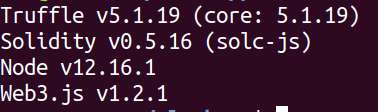
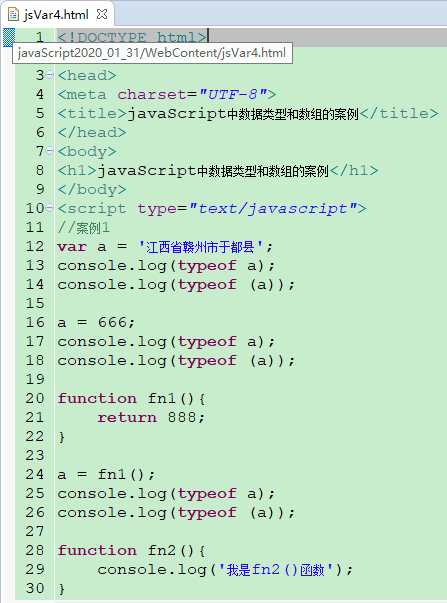
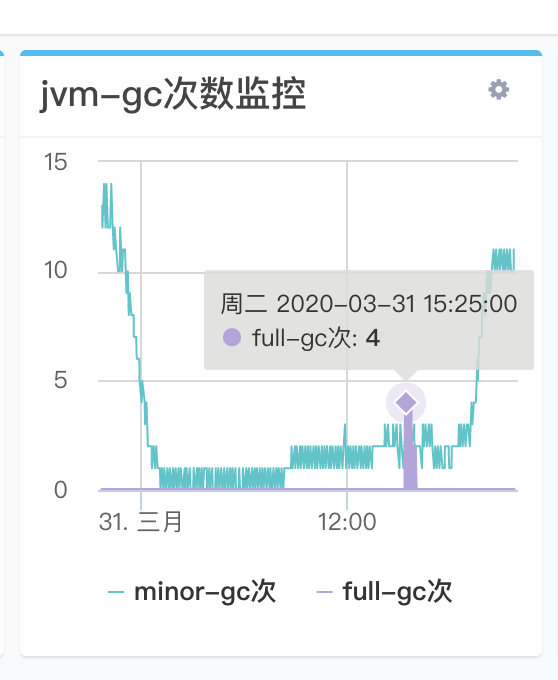

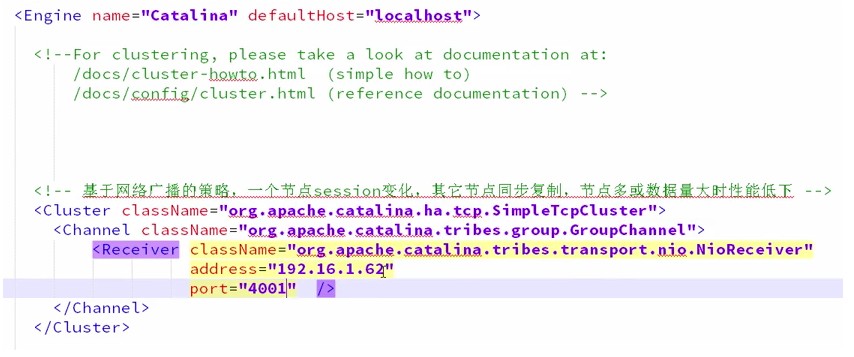



还没有评论,来说两句吧...