Centos安装-Docker安装-Rancher安装(三): Rancher安装
传送门:
Centos安装-Docker安装-Rancher安装(一): Centos安装
Centos安装-Docker安装-Rancher安装(二): Docker安装
Centos安装-Docker安装-Rancher安装(三): Rancher安装
一 环境
VMWare版本:workstations16 PRO
Centos版本:CentOS-8.3.2011-x86_64-dvd1.iso
Docker版本:version 20.10.7
Rancher版本:2.5.9
下载地址:
Vmware:https://www.vmware.com/cn/products/workstation-pro.html
Centos:https://mirrors.aliyun.com/centos-vault/8.3.2011/isos/x86_64/
二 安装Rancher
1 官方安装指南
http://docs.rancher.cn/docs/rancher2.5/installation/other-installation-methods/single-node-docker/_index
2 选择官方单机安装小试牛刀
2.1 安装指令
docker run -d --restart=unless-stopped \-p 80:80 -p 443:443 \--privileged \rancher/rancher:latest
2.2 由于我没有先拉取镜像,所以会自动拉取最新的Rancher镜像并启动(此时最新版本为:2.5.9)
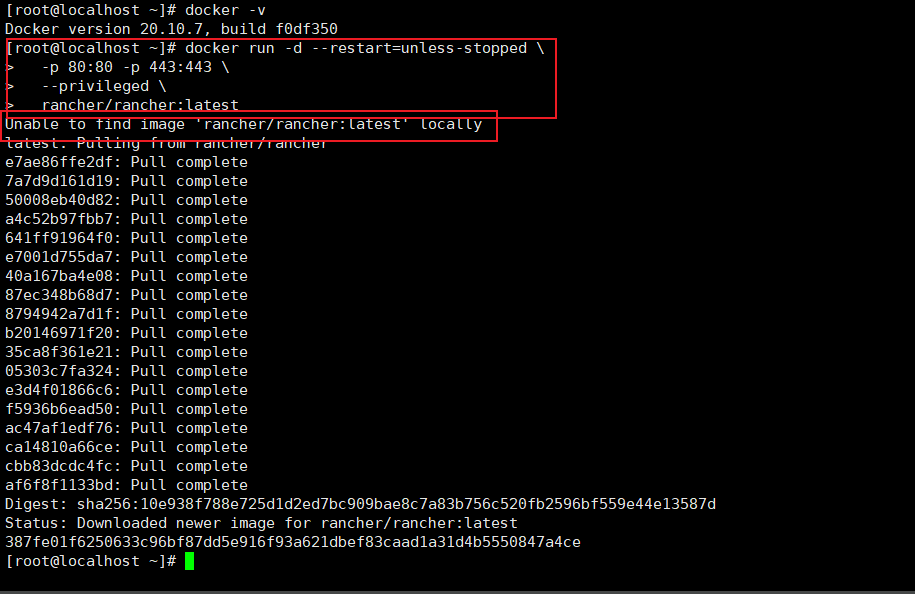
2.3 不需要单独启动,安装后就启动了,看下运行日志
查看下进程:[root@localhost ~]# docker ps
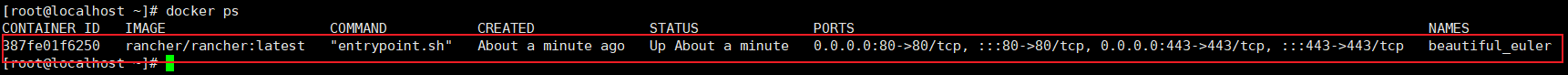
查看Rancher运行日志:[root@localhost ~]# docker logs -f 387fe01f6250
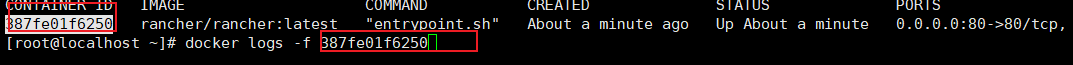
2.4 如果没有报错,就说明成功了。我在安装时由于内存给的太小,会出现这个报错: [FATAL] k3s exited with: exit status 255
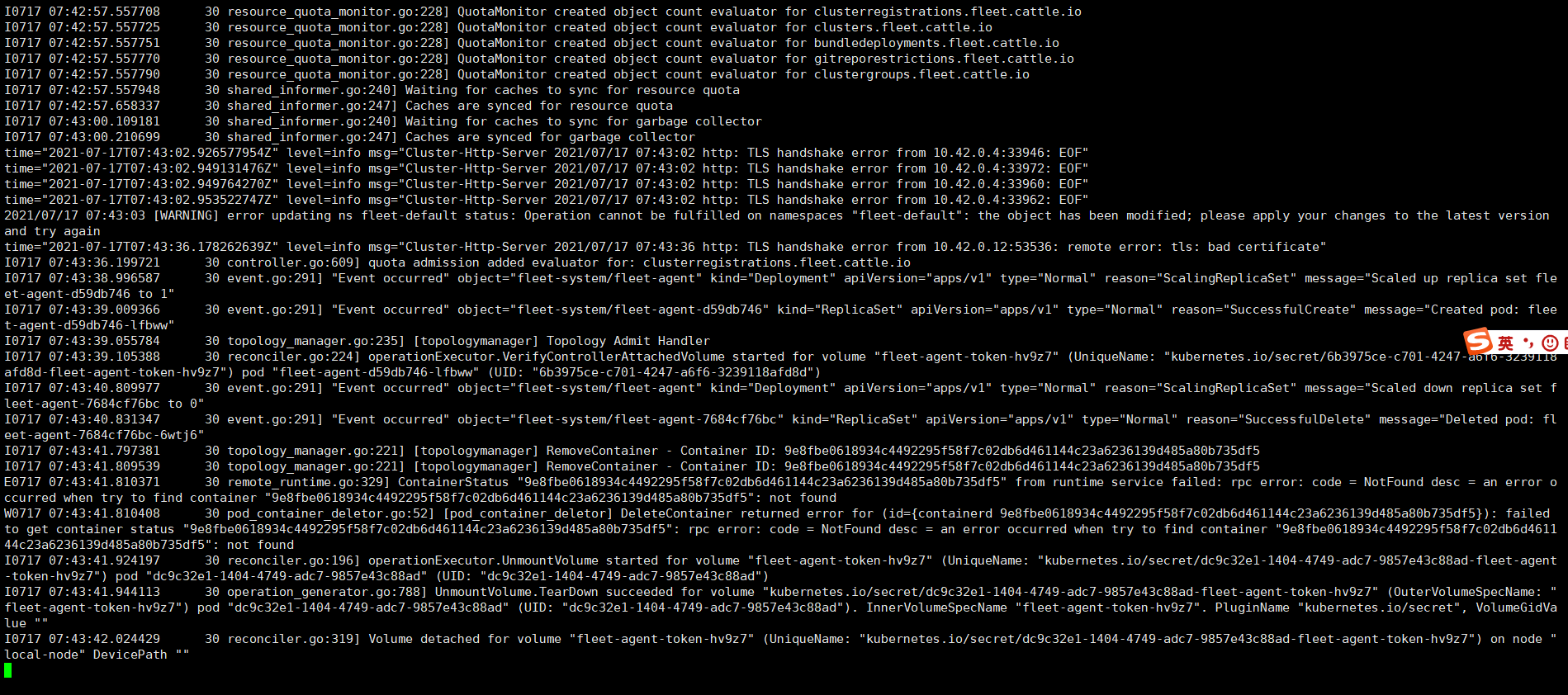
3 访问一下Rancher,浏览器输入ip地址即可
3.1 访问时出现如下页面,是因为没有证书,不影响,点击“高级”,继续前往

3.2 给admin用户设置密码
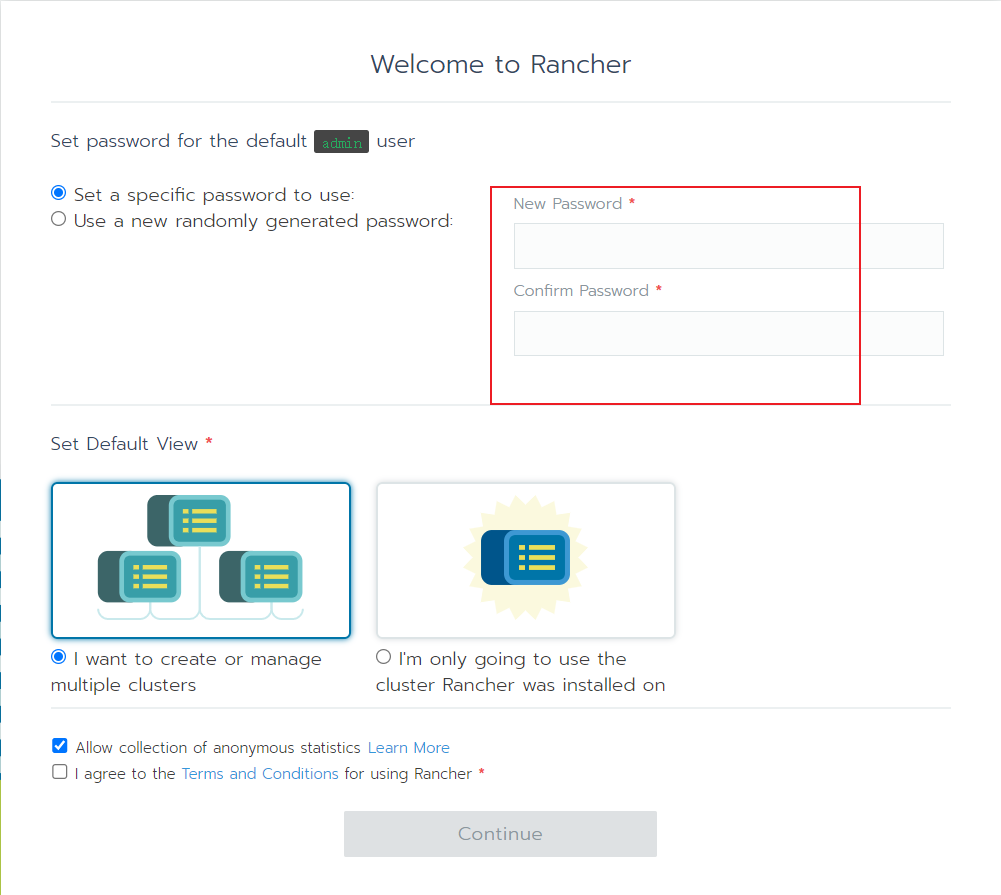
4 至此Rancher就安装成功了
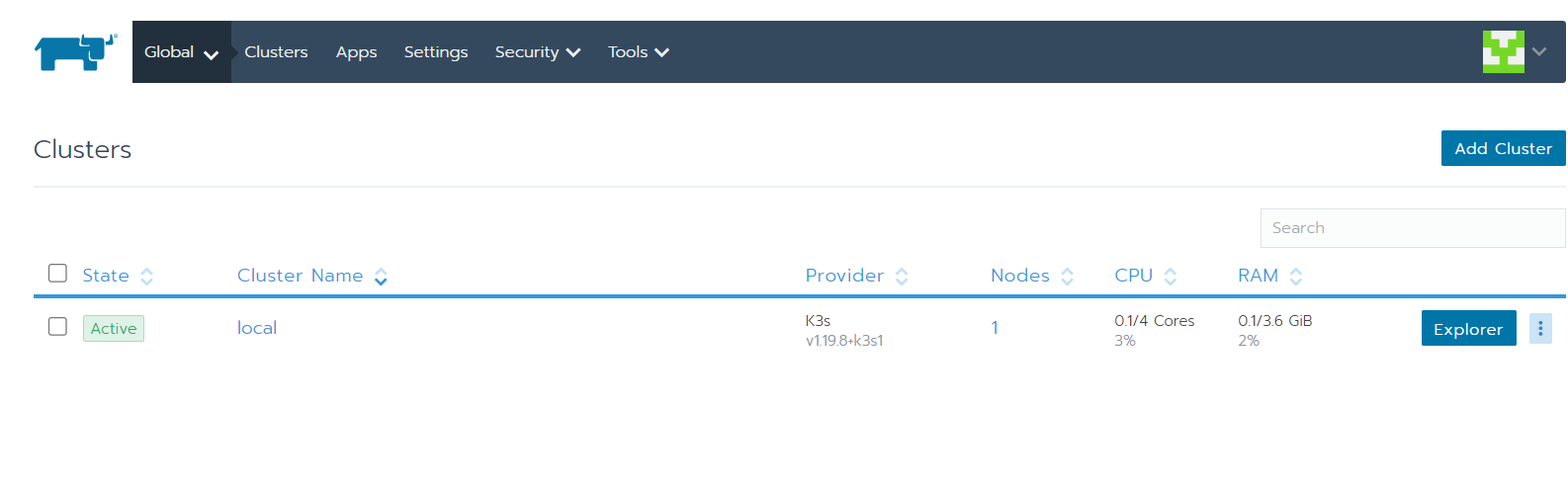


























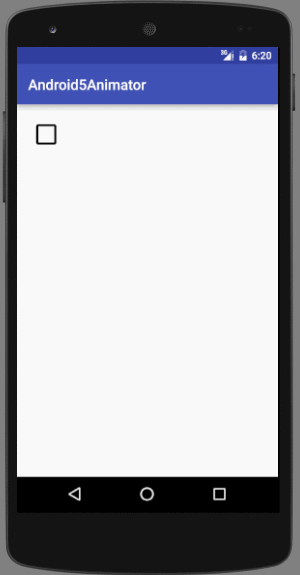


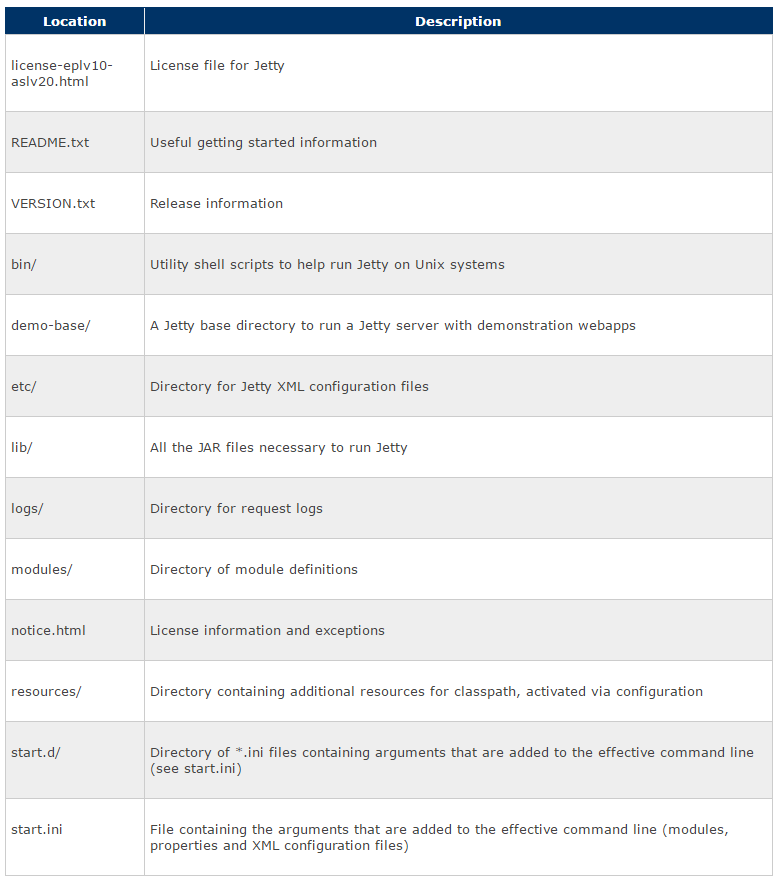
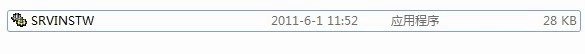



还没有评论,来说两句吧...