JS 无间隙滚动 封装
新建一个 页面魔板 : 引入 JS 文件
<!DOCTYPE html><html lang="en"><head><meta charset="UTF-8"><meta name="viewport" content="width=device-width, initial-scale=1.0"><meta http-equiv="X-UA-Compatible" content="ie=edge"><title>无间隙滚动</title></head><style> ul{ list-style: none; } *{ padding: 0; margin: 0; } #box1{ width: 300px; height: 100px; border: 1px solid #ccc; } #box2{ width: 100px; height: 300px; border: 1px soild #cccccc; } ul li{ float: left; width: 100px; height: 100px; } </style><body><div id="box1"><ul><li>1</li><li>2</li><li>3</li><li>4</li><li>5</li></ul></div><br/><hr/><div id="box2"><ul><li>1</li><li>2</li><li>3</li><li>4</li><li>5</li></ul></div></body><script src="scoller.js"></script></html>
scoller.js 文件
function Scroll(options){this.el = document.getElementById(options.el);this.ul = this.el.getElementsByTagName("ul")[0];this.li = this.ul.getElementsByTagName("li");this.direction = options.direction;this.speed = options.speed;this.index = 0;this.init();}Scroll.prototype = {init:function(){// 效果的开始this.li_num = this.li.length;this.el.style.overflow = 'hidden';if(this.direction == "x"){// 设置宽this.change("width","marginLeft");}else if(this.direction == "y"){// 设置高this.change("height","marginTop");}},change:function(attr1,attr2){var _this = this;// 定时器内容this.li_attr = parseInt(this.getAttr(attr1));this.ul.style[attr1] = this.li_num * this.li_attr + "px";setInterval(function() {// body..._this.index--;_this.ul.style[attr2] = _this.index + "px";if( Math.abs(_this.index) >= _this.li_attr ){_this.ul.appendChild(_this.ul.firstElementChild);_this.ul.style[attr2] = "0px";_this.index = 0;}}, _this.speed);},getAttr:function(attr){// 获取样式值的if (this.li[0].currentStyle) {return this.li[0].currentStyle[attr]}else{return getComputedStyle(this.li[0],null)[attr]}}};new Scroll({el: "box1",direction: "x",speed: 50,})new Scroll({el: "box2",direction: "y",speed: 30,})



























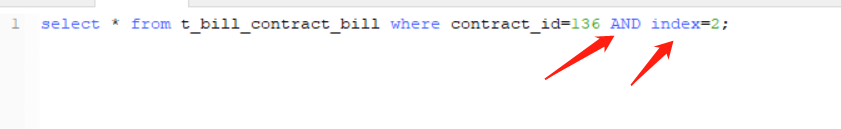
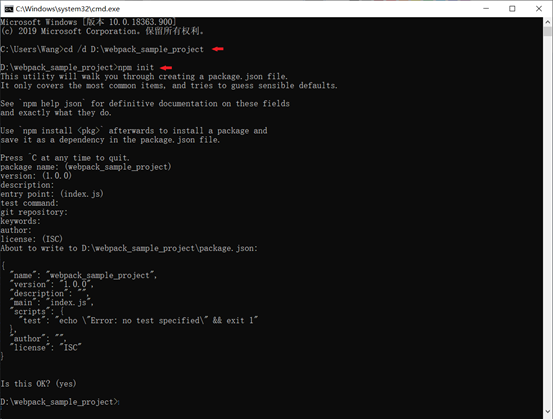
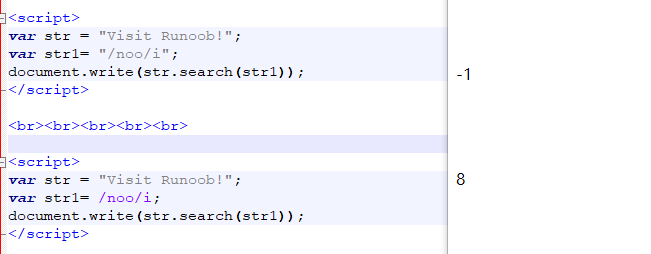
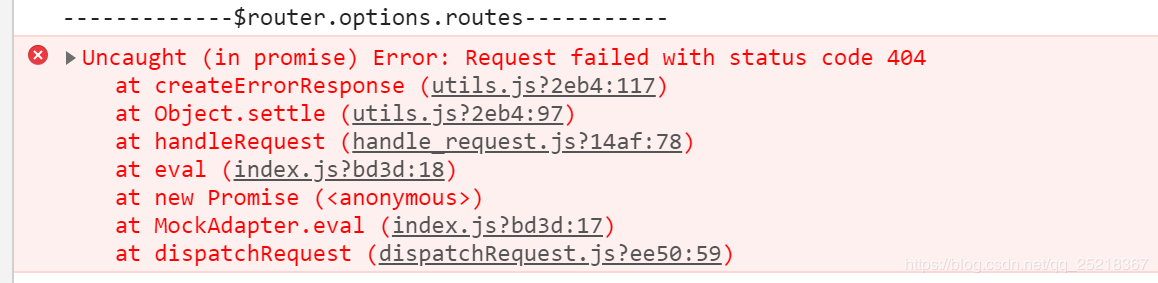
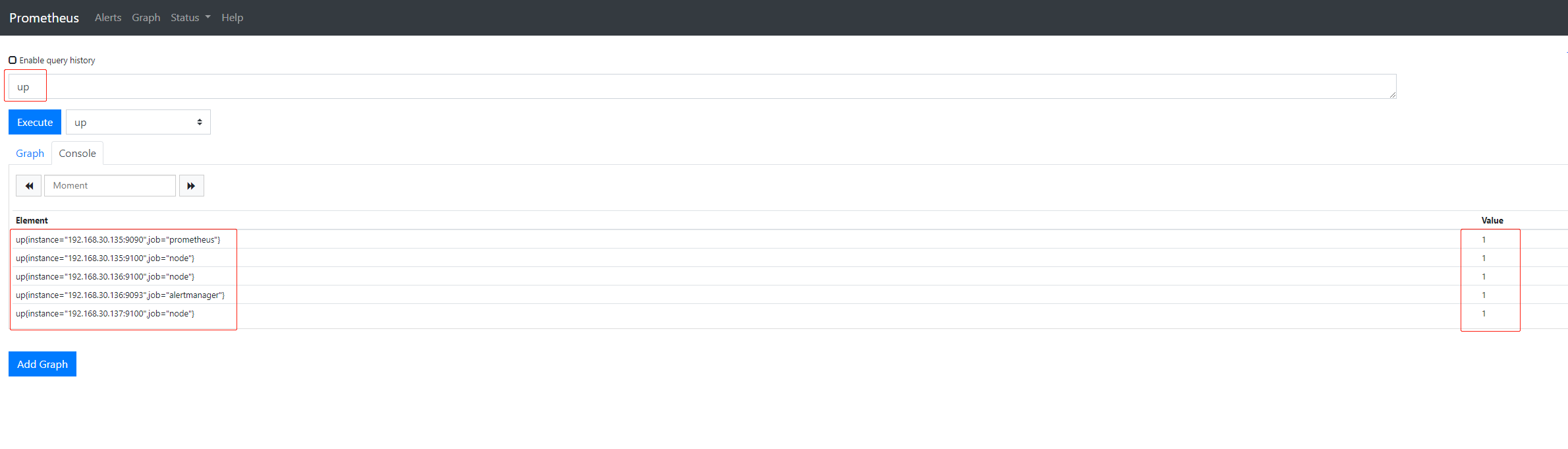



还没有评论,来说两句吧...