Vue——Class和Style绑定
Class 与 Style 绑定
操作元素的 class 列表和内联样式是数据绑定的一个常见需求。因为它们都是属性,所以我们可以用 v-bind 处理它们:只需要通过表达式计算出字符串结果即可。不过,字符串拼接麻烦且易错。因此,在将 v-bind 用于 class 和 style 时,Vue.js 做了专门的增强。表达式结果的类型除了字符串之外,还可以是对象或数组。
绑定HTML class
#对象语法
我们可以给 v-bind:class 一个对象,以实现动态的切换class:
<div v-bind:class="{ active: isActive }"></div>
上面的语法表示 active 这个class是否起作用决定于后面紧跟的数据属性 isActive 的真值,当值为true的时候存在,反之不存在。例子如下:
案例1
<!DOCTYPE html><html><head><meta charset="utf-8"><title>绑定HTML Class测试</title><script src="https://cdn.bootcss.com/vue/2.2.2/vue.min.js"></script><style>.active {background: green;}</style></head><body><div id="app"><div v-bind:class="{ active: isActive }">我现在有颜色了</div></div><script>new Vue({el: '#app',data: {isActive: true}})</script></body></html>
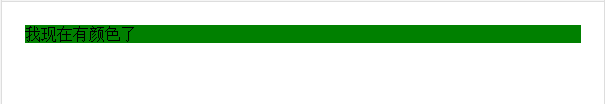
当然,也可以在对象中传入更多属性来动态切换多个class。此外,v-bind:class 指令也可以和普通的class 属性共存,有以下模板:
<div class="static"v-bind:class="{ active: isActive, 'text-danger': hasError }"></div>
整个案例如下:
案例2
<!DOCTYPE html><html><head><meta charset="utf-8"><title>Vue 测试实例 - 绑定 HTML Class</title><script src="https://cdn.bootcss.com/vue/2.2.2/vue.min.js"></script><style>.active {background: green;}.text-danger {background: red;}.static{color:red;}</style></head><body><div id="app"><div class="static"v-bind:class="{ active: isActive, 'text-danger': hasError }">you can try it</div></div><script>new Vue({el: '#app',data: {isActive: true,hasError: false}})</script></body></html>

其结果渲染为:
<div class="static active"></div>
如果 hasError 的值为true,class 列表将变为” static active text-danger”
我们也可以直接绑定数据里的一个对象:
案例3
<!DOCTYPE html><html><head><meta charset="utf-8"><title>Vue 测试实例 - 绑定 HTML Class</title><script src="https://cdn.bootcss.com/vue/2.2.2/vue.min.js"></script><style>.active {background: green;}.text-danger {color: red;}</style></head><body><div id="app"><div v-bind:class="classObject">you can try it</div></div><script>new Vue({el: '#app',data: {classObject: {active: true,'text-danger': true}}})</script></body></html>

渲染的结果和上面一样。我们也可以在这里绑定一个返回对象的计算属性 。这是一个常用且强大的模式:
案例4
<!DOCTYPE html><html><head><meta charset="utf-8"><title>Vue 测试实例 - 绑定 HTML Class</title><script src="https://cdn.bootcss.com/vue/2.2.2/vue.min.js"></script><style>.active {background: green;}.text-danger {background: red;}</style></head><body><div id="app"><div v-bind:class="classObject"> you can try it</div></div><script>new Vue({el: '#app',data: {isActive: true,error: true},computed: {classObject: function () {console.log(typeof this.error)return {'active': this.isActive && this.error,'text-danger': this.error && this.error.type === 'fatal',}}}})</script></body></html>

#数组语法
我们可以把一个数组传给 v-bind:class ,以应用一个 class 列表:
案例5
<!DOCTYPE html><html><head><meta charset="utf-8"><title>Vue 测试实例 - 绑定 HTML Class</title><script src="https://cdn.bootcss.com/vue/2.2.2/vue.min.js"></script><style>.active {background: green;}.text-danger {color: red;}</style></head><body><div id="app"><div v-bind:class="[activeClass, textClass]">you can try it</div></div><script>new Vue({el: '#app',data: {activeClass: 'active',textClass: 'text-danger'}})</script></body></html>

注意:定义几个class属性就要赋值几个,不然会报错!
如果你也想根据条件切换列表中的 class,可以用三元表达式:
<div v-bind:class="[isActive ? activeClass : '', errorClass]"></div>
当只有 isActive 为真值时候,activeClass才起作用。
不过,当有多个条件 class 时这样写有些繁琐。所以在数组语法中也可以使用对象语法:
<div v-bind:class="[{ active: isActive }, errorClass]"></div>
绑定内联样式
#对象语法
v-bind:style 的对象语法十分直观——看着非常像 CSS,但其实是一个 JavaScript 对象。CSS 属性名可以用驼峰式 (camelCase) 或短横线分隔 (kebab-case,记得用单引号括起来) 来命名:
案例6
<!DOCTYPE html><html><head><meta charset="utf-8"><title>Vue 测试实例 - 绑定内联样式</title><script src="https://cdn.bootcss.com/vue/2.2.2/vue.min.js"></script></head><body><div id="app"><div v-bind:style="{ color: textColor, fontSize: fontSize + 'px' }">Hello world</div></div><script>new Vue({el: '#app',data: {textColor: 'green',fontSize: 30}})</script></body></html>

直接绑定到一个样式对象通常更好,这会让模板更清晰:
案例7
<!DOCTYPE html><html><head><meta charset="utf-8"><title>Vue 测试实例 - 绑定内联样式</title><script src="https://cdn.bootcss.com/vue/2.2.2/vue.min.js"></script></head><body><div id="app"><div v-bind:style="styleObject">Hello world</div></div><script>new Vue({el: '#app',data: {styleObject: {color: 'green',fontSize: '30px'}}})</script></body></html>

#数组语法
v-bind:style 的数组语法可以将多个样式对象应用到同一个元素上:
案例8
<!DOCTYPE html><html><head><meta charset="utf-8"><title>Vue 测试实例 - 绑定内联样式</title><script src="https://cdn.bootcss.com/vue/2.2.2/vue.min.js"></script></head><body><div id="app"><div v-bind:style="[baseStyles, overridingStyles]">Hello world</div></div><script>new Vue({el: '#app',data: {baseStyles: {color: 'green',fontSize: '30px'},overridingStyles: {'font-weight': 'bold'}}})</script></body></html>




























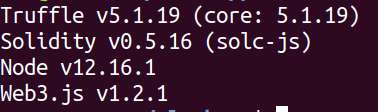
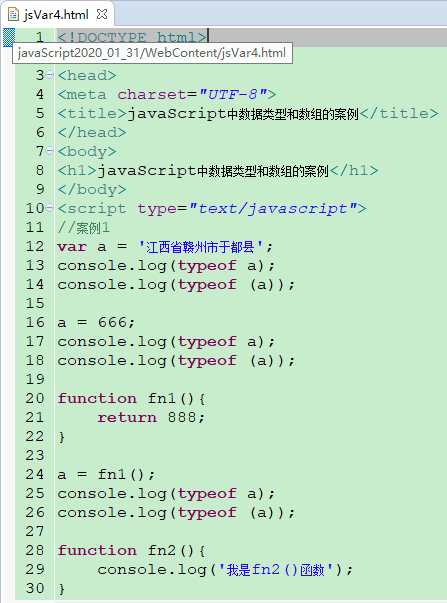
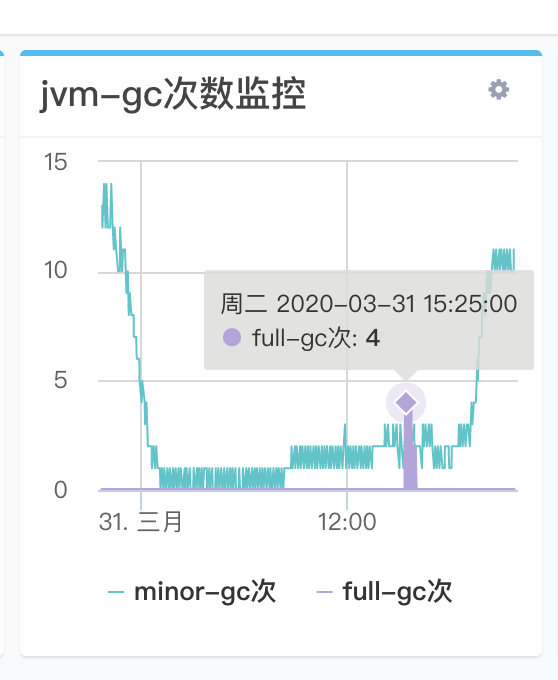

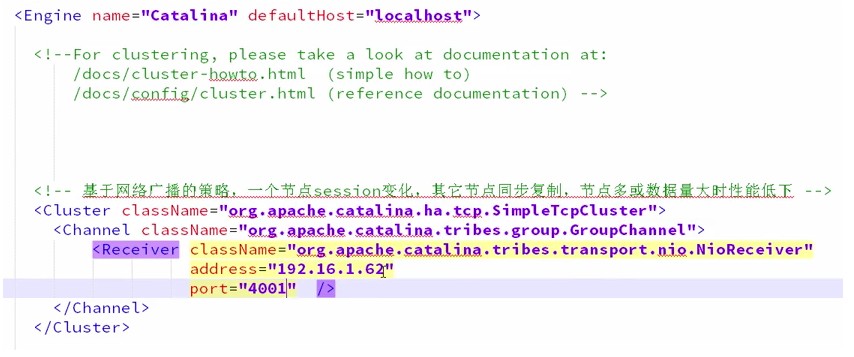



还没有评论,来说两句吧...