Java NIO 读取文件、写入文件、读取写入混合
前言
Java NIO(new/inputstream outputstream)使用通道、缓冲来操作流,所以要深刻理解这些概念,尤其是,缓冲中的数据结构(当前位置(position)、限制(limit)、容量(capacity)),这些知识点要通过写程序慢慢体会。
NIO vs 传统IO
NIO是面向缓冲、通道的;传统IO面向流
通道是双向的既可以写、也可以读;传统IO只能是单向的
NIO可以设置为异步;传统IO只能是阻塞,同步的
缓冲区结构图
NIO是面向缓冲区的,缓冲区可以理解为一块内存,有大小。缓冲区有位置、界限、容量几个概念。
capacity:容量,缓冲区的大小
limit:限制,表示最大的可读写的数量
position:当前位置,每当读写,当前位置都会加一
flip和clear方法,内部就操作这三个变量。
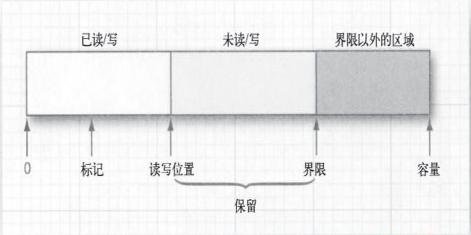
缓冲区常用方法
clear:将当前位置设置为0,限制设置为容量,目的是尽最大可能让字节,由通道读取到缓冲中
flip:当前位置置为限制,然后将当前位置置为0,目的是将有数据部分的字节,由缓冲写入到通道中。通常用在读与写之间。
读写文件代码
[html] view plain copy
- import java.io.File;
- import java.io.FileInputStream;
- import java.io.FileNotFoundException;
- import java.io.FileOutputStream;
- import java.io.IOException;
- import java.nio.ByteBuffer;
- import java.nio.channels.FileChannel;
- import java.nio.charset.Charset;
- public class TestJavaNIO {
- static void readNIO() {
- String pathname = “C:\\Users\\adew\\Desktop\\jd-gui.cfg”;
- FileInputStream fin = null;
- try {
- fin = new FileInputStream(new File(pathname));
- FileChannel channel = fin.getChannel();
- int capacity = 100;// 字节
- ByteBuffer bf = ByteBuffer.allocate(capacity);
- System.out.println(“限制是:” + bf.limit() + “容量是:” + bf.capacity()
- “位置是:” + bf.position());
- int length = -1;
- while ((length = channel.read(bf)) != -1) {
- /*
- * 注意,读取后,将位置置为0,将limit置为容量, 以备下次读入到字节缓冲中,从0开始存储
- */
- bf.clear();
- byte[] bytes = bf.array();
- System.out.write(bytes, 0, length);
- System.out.println();
- System.out.println(“限制是:” + bf.limit() + “容量是:” + bf.capacity()
- “位置是:” + bf.position());
- }
- channel.close();
- } catch (FileNotFoundException e) {
- e.printStackTrace();
- } catch (IOException e) {
- e.printStackTrace();
- } finally {
- if (fin != null) {
- try {
- fin.close();
- } catch (IOException e) {
- e.printStackTrace();
- }
- }
- }
- }
- static void writeNIO() {
- String filename = “out.txt”;
- FileOutputStream fos = null;
- try {
- fos = new FileOutputStream(new File(filename));
- FileChannel channel = fos.getChannel();
- ByteBuffer src = Charset.forName(“utf8”).encode(“你好你好你好你好你好”);
- // 字节缓冲的容量和limit会随着数据长度变化,不是固定不变的
- System.out.println(“初始化容量和limit:” + src.capacity() + “,”
- src.limit());
- int length = 0;
- while ((length = channel.write(src)) != 0) {
- /*
- * 注意,这里不需要clear,将缓冲中的数据写入到通道中后 第二次接着上一次的顺序往下读
- */
- System.out.println(“写入长度:” + length);
- }
- } catch (FileNotFoundException e) {
- e.printStackTrace();
- } catch (IOException e) {
- e.printStackTrace();
- } finally {
- if (fos != null) {
- try {
- fos.close();
- } catch (IOException e) {
- e.printStackTrace();
- }
- }
- }
- }
- static void testReadAndWriteNIO() {
- String pathname = “C:\\Users\\adew\\Desktop\\test.txt”;
- FileInputStream fin = null;
- String filename = “test-out.txt”;
- FileOutputStream fos = null;
- try {
- fin = new FileInputStream(new File(pathname));
- FileChannel channel = fin.getChannel();
- int capacity = 100;// 字节
- ByteBuffer bf = ByteBuffer.allocate(capacity);
- System.out.println(“限制是:” + bf.limit() + “容量是:” + bf.capacity()+ “位置是:” + bf.position());
- int length = -1;
- fos = new FileOutputStream(new File(filename));
- FileChannel outchannel = fos.getChannel();
- while ((length = channel.read(bf)) != -1) {
- //将当前位置置为limit,然后设置当前位置为0,也就是从0到limit这块,都写入到同道中
- bf.flip();
- int outlength =0;
- while((outlength=outchannel.write(bf)) != 0){
- System.out.println(“读,”+length+”写,”+outlength);
- }
- //将当前位置置为0,然后设置limit为容量,也就是从0到limit(容量)这块,
- //都可以利用,通道读取的数据存储到
- //0到limit这块
- bf.clear();
- }
- } catch (FileNotFoundException e) {
- e.printStackTrace();
- } catch (IOException e) {
- e.printStackTrace();
- } finally {
- if (fin != null) {
- try {
- fin.close();
- } catch (IOException e) {
- e.printStackTrace();
- }
- }
- if (fos != null) {
- try {
- fos.close();
- } catch (IOException e) {
- e.printStackTrace();
- }
- }
- }
- }
- @SuppressWarnings(“resource”)
- public static void main(String[] args) {
- testReadAndWriteNIO();
- }
- }





























还没有评论,来说两句吧...