uni app 根据选项卡下标跳转对应选项卡页面
A页面根据下标跳转B选项卡的对应位置
<!--A页面 先给一个对应num--><view class="night-box"><view @tap="goincident(0)">1</view><view @tap="goincident(1)">2</view><view @tap="goincident(2)">3</view><view @tap="goincident(3)">4</view></view>//根据页面跳转事件对应状态goincident(num) {uni.navigateTo({url: `../mon-telemetry/mon-telemetry?type=${ num}`})}
B页面根据传入的状态,对应显示选项卡页面
<u-navbar :is-back="true" back-icon-color="#fff" title="" :background="background"><view class="u-tabs-box"><u-tabs-swiper activeColor="#ffffff" inactive-color="#ffffff" ref="tabs" :list="list" :current="current" @change="change" :is-scroll="false" swiperWidth="750" bg-color='#2E95FF'></u-tabs-swiper></view></u-navbar><swiper class="swiper-box" :current="swiperCurrent" @transition="transition" @animationfinish="animationfinish"><!-- 遥测越线 --><swiper-item class="swiper-item"><scroll-view scroll-y style="height: 100%;width: 100%;"><view class="page-box"><!--内容--></view></scroll-view></swiper-item><!--..省略重复代码*3--></swiper>data() {return {background: {backgroundColor: '#2E95FF',},list: [{ //选项卡名称name: '1'},{name: '2'},{name: '3'},{name: '4',}],current: 0,swiperCurrent: 0,tabsHeight: 0,dx: 0,};},onLoad(option) {this.current = option.typethis.swiperCurrent = option.type}


























![sublime text3 提示[WinError 2] 系统找不到指定的文件 sublime text3 提示[WinError 2] 系统找不到指定的文件](https://image.dandelioncloud.cn/images/20221021/7c2d64239b9e47b8999ee78cb4480121.png)

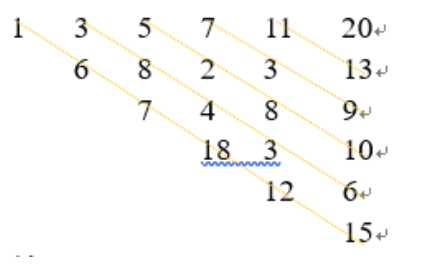
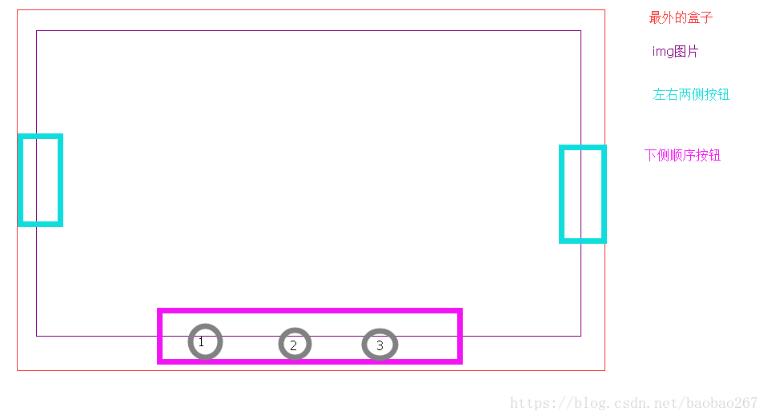
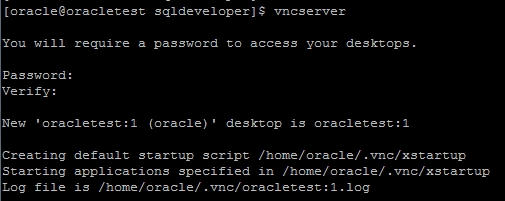



还没有评论,来说两句吧...