python3 操作mysql数据库(mysql.connector 和 pymysql )
1. PyMySQL 的使用
(1) 什么是 PyMySQL?
PyMySQL 是 Python 中用于连接 MySQL 服务器的一个库,它遵循 Python 数据库 API 规范 V2.0,并包含了 pure-Python MySQL 客户端库。
(2) 安装 PyMysql:
pip install PyMysql
(3) 参数说明:
pymysql.Connect()参数说明host(str): MySQL服务器地址port(int): MySQL服务器端口号user(str): 用户名passwd(str): 密码db(str): 数据库名称charset(str): 连接编码connection对象支持的方法cursor() 使用该连接创建并返回游标commit() 提交当前事务rollback() 回滚当前事务close() 关闭连接cursor对象支持的方法execute(op) 执行一个数据库的查询命令fetchone() 取得结果集的下一行fetchmany(size) 获取结果集的下几行fetchall() 获取结果集中的所有行rowcount() 返回数据条数或影响行数close() 关闭游标对象
(4) 使用 PyMySQL:
#!/usr/bin/env python# coding=utf-8import pymysqldef connectdb():print('连接到mysql服务器...')# 打开数据库连接# 用户名:hp, 密码:Hp12345.,用户名和密码需要改成你自己的mysql用户名和密码,并且要创建数据库TESTDB,并在TESTDB数据库中创建好表Studentdb = pymysql.connect("localhost","hp","Hp12345.","TESTDB")print('连接上了!')return dbdef createtable(db):# 使用cursor()方法获取操作游标cursor = db.cursor()# 如果存在表Sutdent先删除cursor.execute("DROP TABLE IF EXISTS Student")sql = """CREATE TABLE Student (ID CHAR(10) NOT NULL,Name CHAR(8),Grade INT )"""# 创建Sutdent表cursor.execute(sql)def insertdb(db):# 使用cursor()方法获取操作游标cursor = db.cursor()# SQL 插入语句sql = """INSERT INTO StudentVALUES ('001', 'CZQ', 70),('002', 'LHQ', 80),('003', 'MQ', 90),('004', 'WH', 80),('005', 'HP', 70),('006', 'YF', 66),('007', 'TEST', 100)"""#sql = "INSERT INTO Student(ID, Name, Grade) \# VALUES ('%s', '%s', '%d')" % \# ('001', 'HP', 60)try:# 执行sql语句cursor.execute(sql)# 提交到数据库执行db.commit()except:# Rollback in case there is any errorprint '插入数据失败!'db.rollback()def querydb(db):# 使用cursor()方法获取操作游标cursor = db.cursor()# SQL 查询语句#sql = "SELECT * FROM Student \# WHERE Grade > '%d'" % (80)sql = "SELECT * FROM Student"try:# 执行SQL语句cursor.execute(sql)# 获取所有记录列表results = cursor.fetchall()for row in results:ID = row[0]Name = row[1]Grade = row[2]# 打印结果print "ID: %s, Name: %s, Grade: %d" % \(ID, Name, Grade)except:print "Error: unable to fecth data"def deletedb(db):# 使用cursor()方法获取操作游标cursor = db.cursor()# SQL 删除语句sql = "DELETE FROM Student WHERE Grade = '%d'" % (100)try:# 执行SQL语句cursor.execute(sql)# 提交修改db.commit()except:print '删除数据失败!'# 发生错误时回滚db.rollback()def updatedb(db):# 使用cursor()方法获取操作游标cursor = db.cursor()# SQL 更新语句sql = "UPDATE Student SET Grade = Grade + 3 WHERE ID = '%s'" % ('003')try:# 执行SQL语句cursor.execute(sql)# 提交到数据库执行db.commit()except:print '更新数据失败!'# 发生错误时回滚db.rollback()def closedb(db):db.close()def main():db = connectdb() # 连接MySQL数据库createtable(db) # 创建表insertdb(db) # 插入数据print '\n插入数据后:'querydb(db)deletedb(db) # 删除数据print '\n删除数据后:'querydb(db)updatedb(db) # 更新数据print '\n更新数据后:'querydb(db)closedb(db) # 关闭数据库if __name__ == '__main__':main()
运行结果:
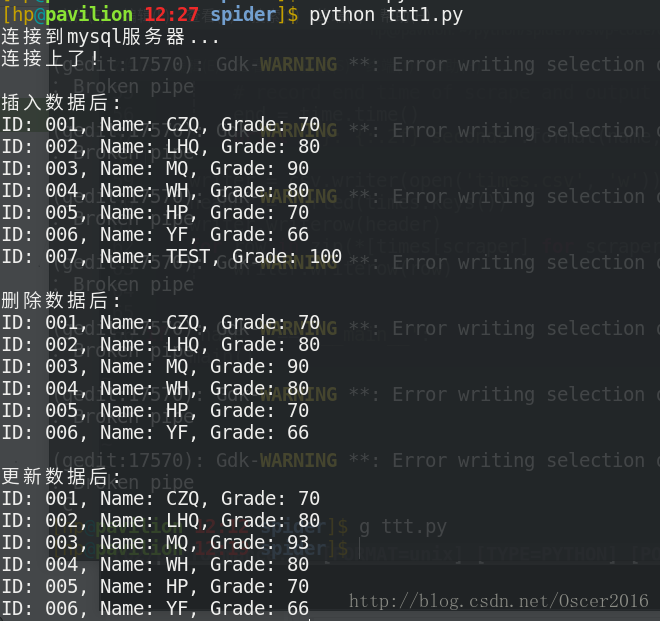
实例2:
import pymysql.cursors# 连接数据库connect = pymysql.connect(host='localhost',port=3310,user='woider',passwd='3243',db='python',charset='utf8')# 获取游标cursor = connect.cursor()# 插入数据sql = "INSERT INTO trade (name, account, saving) VALUES ( '%s', '%s', %.2f )"data = ('雷军', '13512345678', 10000)cursor.execute(sql % data)connect.commit()print('成功插入', cursor.rowcount, '条数据')# 修改数据sql = "UPDATE trade SET saving = %.2f WHERE account = '%s' "data = (8888, '13512345678')cursor.execute(sql % data)connect.commit()print('成功修改', cursor.rowcount, '条数据')# 查询数据sql = "SELECT name,saving FROM trade WHERE account = '%s' "data = ('13512345678',)cursor.execute(sql % data)for row in cursor.fetchall():print("Name:%s\tSaving:%.2f" % row)print('共查找出', cursor.rowcount, '条数据')# 删除数据sql = "DELETE FROM trade WHERE account = '%s' LIMIT %d"data = ('13512345678', 1)cursor.execute(sql % data)connect.commit()print('成功删除', cursor.rowcount, '条数据')# 事务处理sql_1 = "UPDATE trade SET saving = saving + 1000 WHERE account = '18012345678' "sql_2 = "UPDATE trade SET expend = expend + 1000 WHERE account = '18012345678' "sql_3 = "UPDATE trade SET income = income + 2000 WHERE account = '18012345678' "try:cursor.execute(sql_1) # 储蓄增加1000cursor.execute(sql_2) # 支出增加1000cursor.execute(sql_3) # 收入增加2000except Exception as e:connect.rollback() # 事务回滚print('事务处理失败', e)else:connect.commit() # 事务提交print('事务处理成功', cursor.rowcount)# 关闭连接cursor.close()connect.close()
2. mysql.connector 的使用
(1) 什么是 mysql.connector?
由于 MySQL 服务器以独立的进程运行,并通过网络对外服务,所以,需要支持 Python 的 MySQL 驱动来连接到 MySQL 服务器。
目前,有两个 MySQL 驱动:
mysql-connector-python:是 MySQL 官方的纯 Python 驱动;
MySQL-python :是封装了 MySQL C驱动的 Python 驱动。
(2) 安装 mysql.connector:
pip install mysql-connector-pythonpip install MySQL-python
(3) 使用 mysql.connector:
#!/usr/bin/env python# coding=utf-8import mysql.connectordef connectdb():print('连接到mysql服务器...')# 打开数据库连接# 用户名:hp, 密码:Hp12345.,用户名和密码需要改成你自己的mysql用户名和密码,并且要创建数据库TESTDB,并在TESTDB数据库中创建好表Studentdb = mysql.connector.connect(user="hp", passwd="Hp12345.", database="TESTDB", use_unicode=True)print('连接上了!')return dbdef createtable(db):# 使用cursor()方法获取操作游标cursor = db.cursor()# 如果存在表Sutdent先删除cursor.execute("DROP TABLE IF EXISTS Student")sql = """CREATE TABLE Student (ID CHAR(10) NOT NULL,Name CHAR(8),Grade INT )"""# 创建Sutdent表cursor.execute(sql)def insertdb(db):# 使用cursor()方法获取操作游标cursor = db.cursor()# SQL 插入语句sql = """INSERT INTO StudentVALUES ('001', 'CZQ', 70),('002', 'LHQ', 80),('003', 'MQ', 90),('004', 'WH', 80),('005', 'HP', 70),('006', 'YF', 66),('007', 'TEST', 100)"""#sql = "INSERT INTO Student(ID, Name, Grade) \# VALUES ('%s', '%s', '%d')" % \# ('001', 'HP', 60)try:# 执行sql语句cursor.execute(sql)# 提交到数据库执行db.commit()except:# Rollback in case there is any errorprint '插入数据失败!'db.rollback()def querydb(db):# 使用cursor()方法获取操作游标cursor = db.cursor()# SQL 查询语句#sql = "SELECT * FROM Student \# WHERE Grade > '%d'" % (80)sql = "SELECT * FROM Student"try:# 执行SQL语句cursor.execute(sql)# 获取所有记录列表results = cursor.fetchall()for row in results:ID = row[0]Name = row[1]Grade = row[2]# 打印结果print "ID: %s, Name: %s, Grade: %d" % \(ID, Name, Grade)except:print "Error: unable to fecth data"def deletedb(db):# 使用cursor()方法获取操作游标cursor = db.cursor()# SQL 删除语句sql = "DELETE FROM Student WHERE Grade = '%d'" % (100)try:# 执行SQL语句cursor.execute(sql)# 提交修改db.commit()except:print '删除数据失败!'# 发生错误时回滚db.rollback()def updatedb(db):# 使用cursor()方法获取操作游标cursor = db.cursor()# SQL 更新语句sql = "UPDATE Student SET Grade = Grade + 3 WHERE ID = '%s'" % ('003')try:# 执行SQL语句cursor.execute(sql)# 提交到数据库执行db.commit()except:print '更新数据失败!'# 发生错误时回滚db.rollback()def closedb(db):db.close()def main():db = connectdb() # 连接MySQL数据库createtable(db) # 创建表insertdb(db) # 插入数据print '\n插入数据后:'querydb(db)deletedb(db) # 删除数据print '\n删除数据后:'querydb(db)updatedb(db) # 更新数据print '\n更新数据后:'querydb(db)closedb(db) # 关闭数据库if __name__ == '__main__':main()
运行结果:
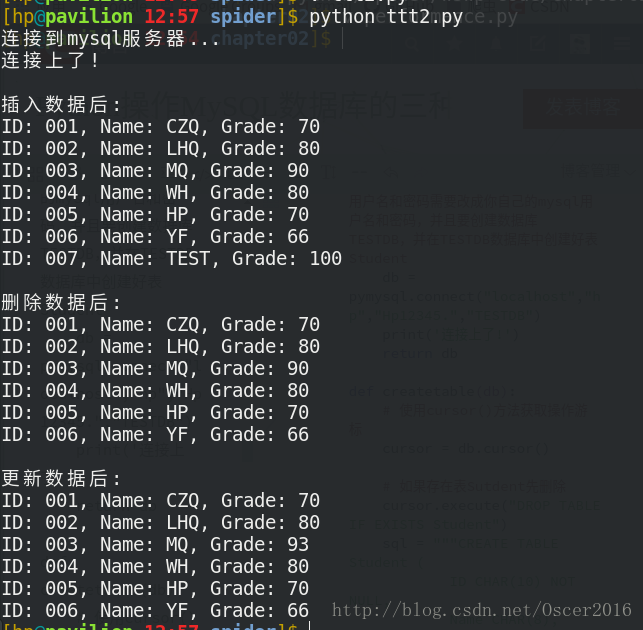


























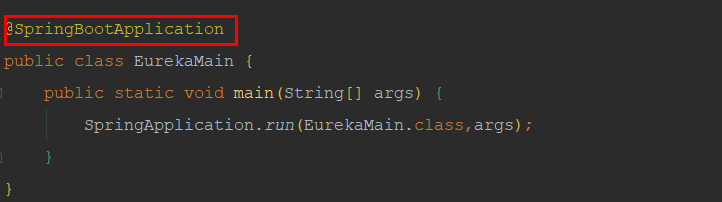

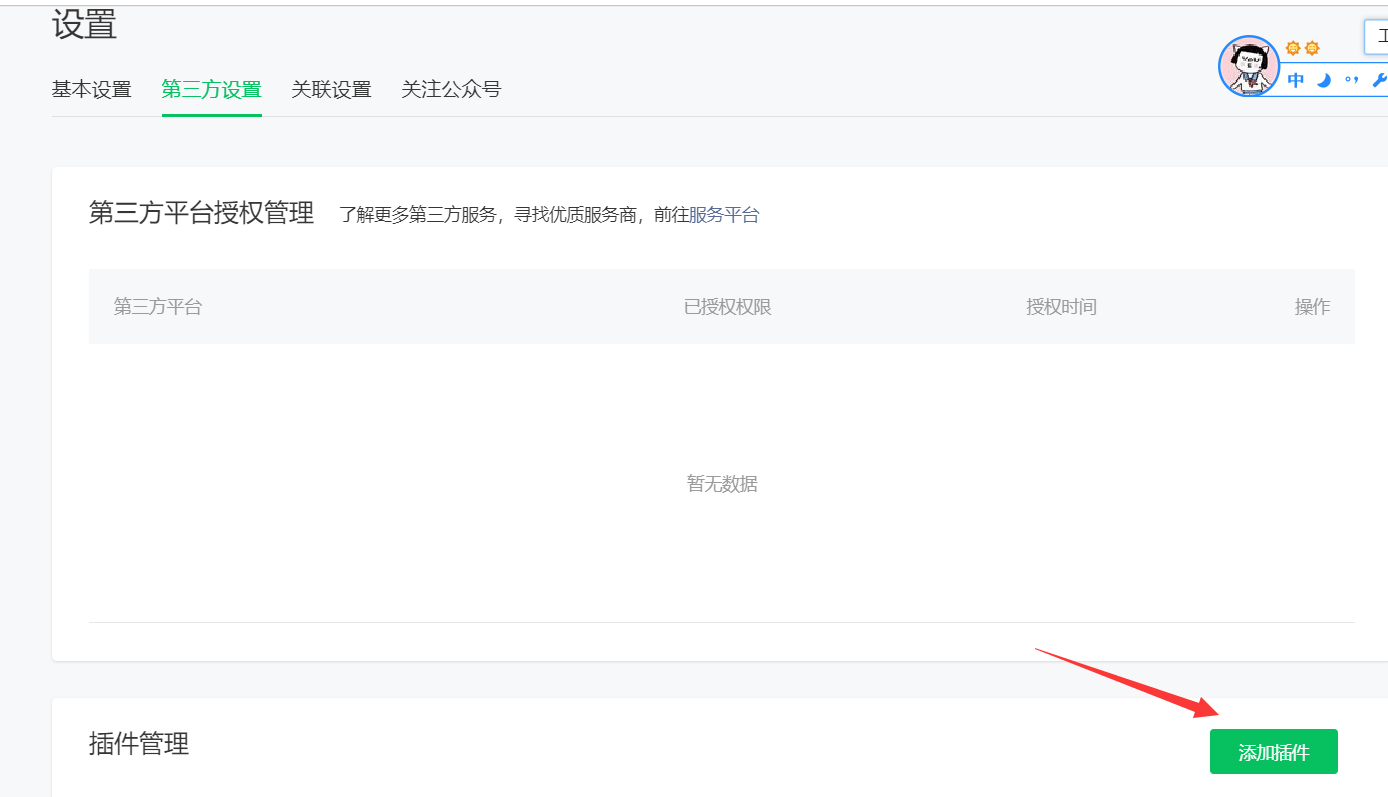
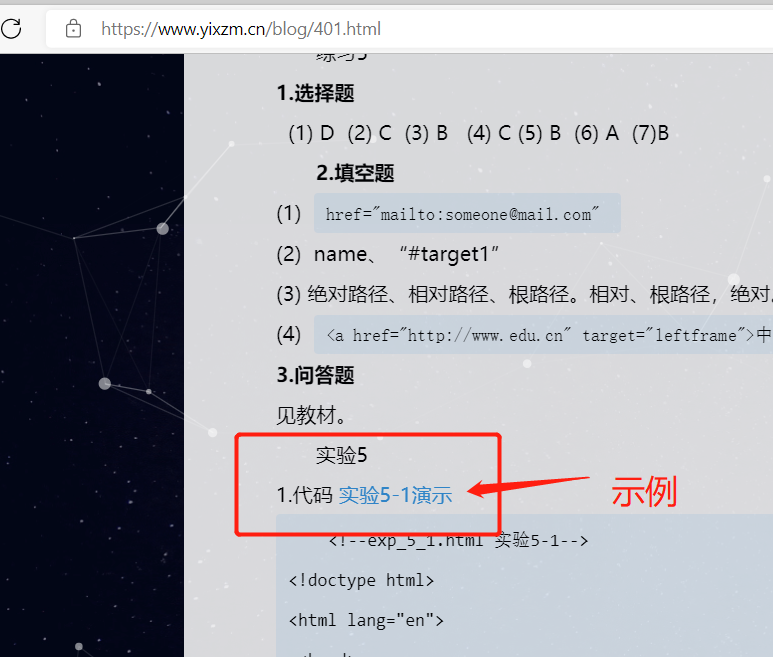
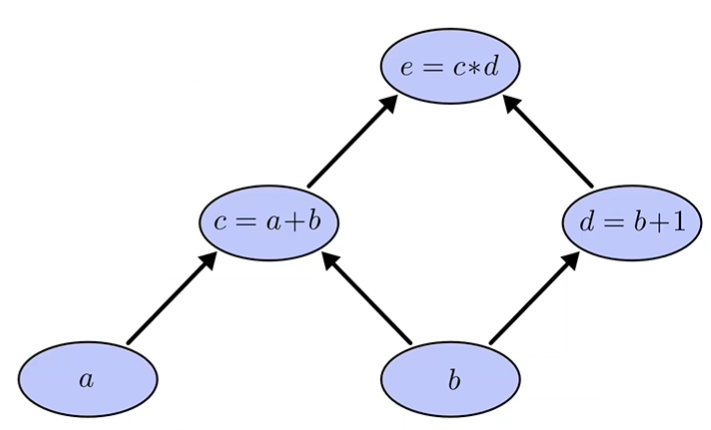




还没有评论,来说两句吧...