前言
实现如下效果图
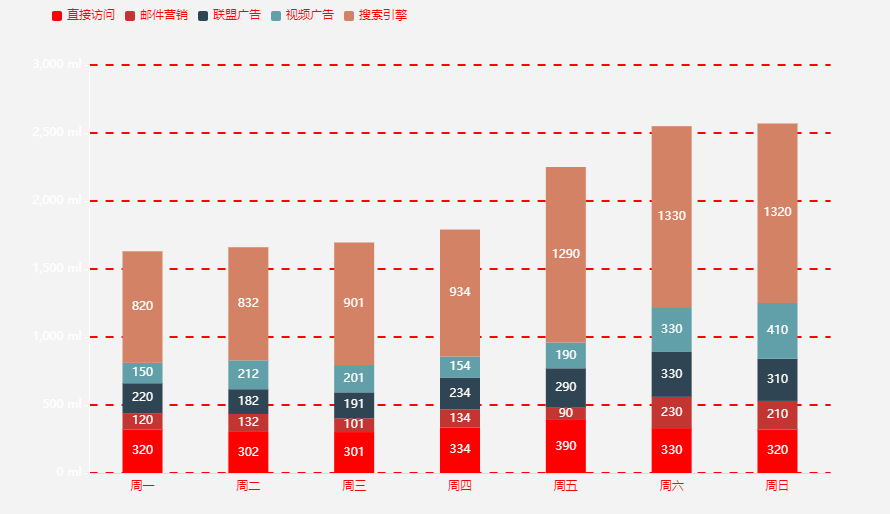
解决方法
option = { tooltip: { trigger: 'axis', backgroundColor: "rgba(255,255,255)", //设置背景图片 rgba格式 color: "black", borderColor: "gray", //设置边框颜色 textStyle: { color: "red" //设置文字颜色 }, }, legend: { data: ['直接访问', '邮件营销', '联盟广告', '视频广告', '搜索引擎'], icon: "roundRect", itemWidth: 10, // 设置宽度 itemHeight: 10, // 设置高度 left: '50px' , textStyle: { color: 'red' } }, // grid: { // left: '3%', // right: '4%', // bottom: '3%', // containLabel: true // }, yAxis: { type: 'value', axisLabel: { formatter: '{value} ml', color: '#fff' }, axisLine:{ lineStyle:{ color:'#fff' } }, splitLine:{ lineStyle: { type: 'dashed', width: 2, color: 'red' } } }, xAxis: { type: 'category', data: ['周一', '周二', '周三', '周四', '周五', '周六', '周日'], axisPointer: { type: 'shadow' }, axisLabel: { color: 'red' }, axisTick: { show: false }, //设置轴线的属性 axisLine:{ lineStyle:{ color:'#ddd' } } }, series: [ { name: '直接访问', type: 'bar', stack: '总量', label: { show: true }, barMaxWidth: 40, itemStyle: { color: 'red' }, data: [320, 302, 301, 334, 390, 330, 320] }, { name: '邮件营销', type: 'bar', stack: '总量', label: { show: true }, data: [120, 132, 101, 134, 90, 230, 210] }, { name: '联盟广告', type: 'bar', stack: '总量', label: { show: true }, data: [220, 182, 191, 234, 290, 330, 310] }, { name: '视频广告', type: 'bar', stack: '总量', label: { show: true }, data: [150, 212, 201, 154, 190, 330, 410] }, { name: '搜索引擎', type: 'bar', stack: '总量', label: { show: true }, data: [820, 832, 901, 934, 1290, 1330, 1320] } ]};
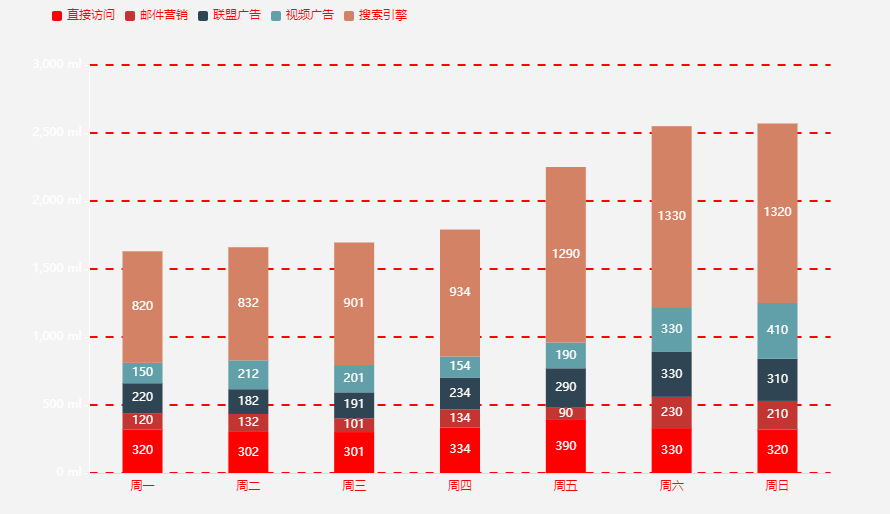





























还没有评论,来说两句吧...