Python爬虫——新闻热点爬取 中国新闻网,今日头条,
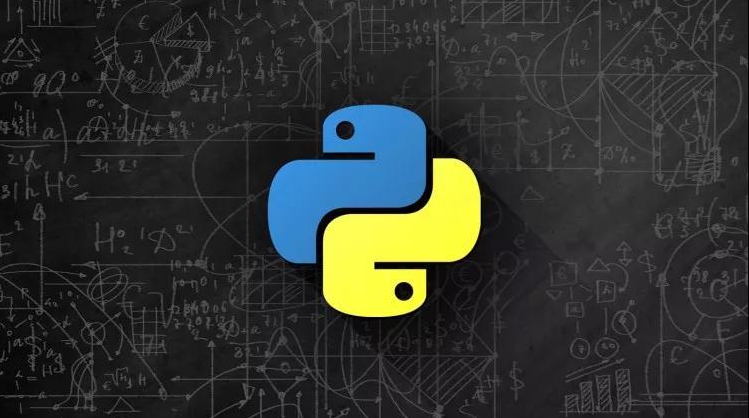
QQ 1274510382
Wechat JNZ_aming
商业联盟 QQ群538250800
技术搞事 QQ群599020441
解决方案 QQ群152889761
加入我们 QQ群649347320
共享学习 QQ群674240731
纪年科技aming
网络安全 ,深度学习,嵌入式,机器强化,生物智能,生命科学。
叮叮叮:产品已上线 —>关注 官方-微信公众号——济南纪年信息科技有限公司
民生项目:商城加盟/娱乐交友/创业商圈/外包兼职开发-项目发布/
安全项目:态势感知防御系统/内网巡查系统
云服项目:动态扩容云主机/域名/弹性存储-数据库-云盘/API-AIeverthing
产品咨询/服务售后(同)
纸上得来终觉浅,绝知此事要躬行 !!! 寻找志同道合伙伴创业中。。。抱团滴滴aming联系方式!!
#本文为广告系统自动投放广告
# 如有侵权 删改 请速速联系我们
显示更多
可以看到相关的数据接口,里面有新闻标题以及新闻详情的url地址
如何提取url地址
1、转成json,键值对取值;2、用正则表达式匹配url地址;
根据接口数据链接中的pager 变化进行翻页,其对应的就是页码。
详情页可以看到新闻内容都是在 div标签里面 p 标签内,按照正常的解析网站即可获取新闻内容。
保存方式
txt文本形式
PDF形式
整体爬取思路总结在栏目列表页中,点击更多新闻内容,获取接口数据url接口数据url中返回的数据内容中匹配新闻详情页url使用常规解析网站操作(re、css、xpath)提取新闻内容保存数据import parselimport requestsimport re#### 获取网页源代码def get_html(html_url):"""获取网页源代码 response:param html_url: 网页url地址:return: 网页源代码"""headers = {"User-Agent": "Mozilla/5.0 (Macintosh; Intel Mac OS X 10_15_6) AppleWebKit/537.36 (KHTML, like Gecko) Chrome/84.0.4147.135 Safari/537.36","Accept": "text/html,application/xhtml+xml,application/xml;q=0.9,image/webp,image/apng,*/*;q=0.8,application/signed-exchange;v=b3;q=0.9", }response = requests.get(url=html_url, headers=headers)return response#### 获取每篇新闻url地址def get_page_url(html_data):"""获取每篇新闻url地址:param html_data: response.text:return: 每篇新闻的url地址"""page_url_list = re.findall('"url":"(.*?)"', html_data)return page_url_list#### 文件保存命名不能含有特殊字符,需要对新闻标题进行处理def file_name(name):"""文件命名不能携带 特殊字符:param name: 新闻标题:return: 无特殊字符的标题"""replace = re.compile(r'[\\\/\:\*\?\"\<\>\|]')new_name = re.sub(replace, '_', name)return new_name####保存数据def download(content, title):"""with open 保存新闻内容 txt:param content: 新闻内容:param title: 新闻标题:return:"""path = '新闻\\' + title + '.txt'with open(path, mode='a', encoding='utf-8') as f:f.write(content)print('正在保存', title)### 主函数def main(url):"""主函数:param url: 新闻列表页 url地址:return:"""html_data = get_html(url).text # 获得接口数据response.textlis = get_page_url(html_data) # 获得新闻url地址列表for li in lis:page_data = get_html(li).content.decode('utf-8', 'ignore') # 新闻详情页 response.textselector = parsel.Selector(page_data)title = re.findall('<title>(.*?)</title>', page_data, re.S)[0] # 获取新闻标题new_title = file_name(title)new_data = selector.css('#cont_1_1_2 div.left_zw p::text').getall()content = ''.join(new_data)download(content, new_title)if __name__ == '__main__':for page in range(1, 101):url_1 = 'https://channel.chinanews.com/cns/cjs/gj.shtml?pager={}&pagenum=9&t=5_58'.format(page)main(url_1)
在浏览器开发者模式network下很快能找到一个‘?category=new_hot…’字样的文件,查看该文件发现新闻内容的数据全部存储在data里面,且能发现数据类型为json;
只要找到这个文件的requests url即可通过python requests来爬取网页了;
查看请求的url,
发现链接为:https://www.toutiao.com/api/pc/feed/?category=news\_hot&utm\_source=toutiao&widen=1&max\_behot\_time=0&max\_behot\_time\_tmp=0&tadrequire=true&as=A1B5AC16548E0FA&cp=5C647E601F9AEE1&\_signature=F09fYAAASzBjiSc9oUU9MxdPX3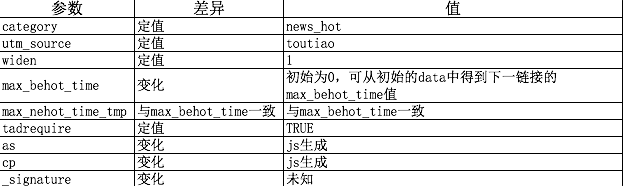 其中max_behot_time在获取的json数据中获得 :
其中max_behot_time在获取的json数据中获得 :
在网上找了下大神对as和cp算法的分析,
发现两个参数在js文件:home_4abea46.js中有,具体算法如下代码:
!function(t) {var e = { };e.getHoney = function() {var t = Math.floor((new Date).getTime() / 1e3), e = t.toString(16).toUpperCase(), i = md5(t).toString().toUpperCase();if (8 != e.length)return {as: "479BB4B7254C150",cp: "7E0AC8874BB0985"};for (var n = i.slice(0, 5), a = i.slice(-5), s = "", o = 0; 5 > o; o++)s += n[o] + e[o];for (var r = "", c = 0; 5 > c; c++)r += e[c + 3] + a[c];return {as: "A1" + s + e.slice(-3),cp: e.slice(0, 3) + r + "E1"}},t.ascp = e}(window, document),
python获取as和cp值的代码如下:(代码参考blog:https://www.cnblogs.com/xuchunlin/p/7097391.html)
def get_as_cp(): # 该函数主要是为了获取as和cp参数,程序参考今日头条中的加密js文件:home_4abea46.jszz = { }now = round(time.time())print(now) # 获取当前计算机时间e = hex(int(now)).upper()[2:] #hex()转换一个整数对象为16进制的字符串表示print('e:', e)a = hashlib.md5() #hashlib.md5().hexdigest()创建hash对象并返回16进制结果print('a:', a)a.update(str(int(now)).encode('utf-8'))i = a.hexdigest().upper()print('i:', i)if len(e)!=8:zz = { 'as':'479BB4B7254C150','cp':'7E0AC8874BB0985'}return zzn = i[:5]a = i[-5:]r = ''s = ''for i in range(5):s= s+n[i]+e[i]for j in range(5):r = r+e[j+3]+a[j]zz ={'as':'A1'+s+e[-3:],'cp':e[0:3]+r+'E1'}print('zz:', zz)return zz这样完整的链接就构成了,另外提一点就是:_signature参数去掉也是可以获取到json数据的,import requestsimport jsonfrom openpyxl import Workbookimport timeimport hashlibimport osimport datetimestart_url = 'https://www.toutiao.com/api/pc/feed/?category=news_hot&utm_source=toutiao&widen=1&max_behot_time='url = 'https://www.toutiao.com'headers={'user-agent':'Mozilla/5.0 (Macintosh; Intel Mac OS X 10_12_3) AppleWebKit/537.36 (KHTML, like Gecko) Chrome/71.0.3578.98 Safari/537.36'}cookies = { 'tt_webid':'6649949084894053895'} # 此处cookies可从浏览器中查找,为了避免被头条禁止爬虫max_behot_time = '0' # 链接参数title = [] # 存储新闻标题source_url = [] # 存储新闻的链接s_url = [] # 存储新闻的完整链接source = [] # 存储发布新闻的公众号media_url = { } # 存储公众号的完整链接def get_as_cp(): # 该函数主要是为了获取as和cp参数,程序参考今日头条中的加密js文件:home_4abea46.jszz = { }now = round(time.time())print(now) # 获取当前计算机时间e = hex(int(now)).upper()[2:] #hex()转换一个整数对象为16进制的字符串表示print('e:', e)a = hashlib.md5() #hashlib.md5().hexdigest()创建hash对象并返回16进制结果print('a:', a)a.update(str(int(now)).encode('utf-8'))i = a.hexdigest().upper()print('i:', i)if len(e)!=8:zz = { 'as':'479BB4B7254C150','cp':'7E0AC8874BB0985'}return zzn = i[:5]a = i[-5:]r = ''s = ''for i in range(5):s= s+n[i]+e[i]for j in range(5):r = r+e[j+3]+a[j]zz ={'as':'A1'+s+e[-3:],'cp':e[0:3]+r+'E1'}print('zz:', zz)return zzdef getdata(url, headers, cookies): # 解析网页函数r = requests.get(url, headers=headers, cookies=cookies)print(url)data = json.loads(r.text)return datadef savedata(title, s_url, source, media_url): # 存储数据到文件# 存储数据到xlxs文件wb = Workbook()if not os.path.isdir(os.getcwd()+'/result'): # 判断文件夹是否存在os.makedirs(os.getcwd()+'/result') # 新建存储文件夹filename = os.getcwd()+'/result/result-'+datetime.datetime.now().strftime('%Y-%m-%d-%H-%m')+'.xlsx' # 新建存储结果的excel文件ws = wb.activews.title = 'data' # 更改工作表的标题ws['A1'] = '标题' # 对表格加入标题ws['B1'] = '新闻链接'ws['C1'] = '头条号'ws['D1'] = '头条号链接'for row in range(2, len(title)+2): # 将数据写入表格_= ws.cell(column=1, row=row, value=title[row-2])_= ws.cell(column=2, row=row, value=s_url[row-2])_= ws.cell(column=3, row=row, value=source[row-2])_= ws.cell(column=4, row=row, value=media_url[source[row-2]])wb.save(filename=filename) # 保存文件def main(max_behot_time, title, source_url, s_url, source, media_url): # 主函数for i in range(3): # 此处的数字类似于你刷新新闻的次数,正常情况下刷新一次会出现10条新闻,但夜存在少于10条的情况;所以最后的结果并不一定是10的倍数ascp = get_as_cp() # 获取as和cp参数的函数demo = getdata(start_url+max_behot_time+'&max_behot_time_tmp='+max_behot_time+'&tadrequire=true&as='+ascp['as']+'&cp='+ascp['cp'], headers, cookies)print(demo)# time.sleep(1)for j in range(len(demo['data'])):# print(demo['data'][j]['title'])if demo['data'][j]['title'] not in title:title.append(demo['data'][j]['title']) # 获取新闻标题source_url.append(demo['data'][j]['source_url']) # 获取新闻链接source.append(demo['data'][j]['source']) # 获取发布新闻的公众号if demo['data'][j]['source'] not in media_url:media_url[demo['data'][j]['source']] = url+demo['data'][j]['media_url'] # 获取公众号链接print(max_behot_time)max_behot_time = str(demo['next']['max_behot_time']) # 获取下一个链接的max_behot_time参数的值for index in range(len(title)):print('标题:', title[index])if 'https' not in source_url[index]:s_url.append(url+source_url[index])print('新闻链接:', url+source_url[index])else:print('新闻链接:', source_url[index])s_url.append(source_url[index])# print('源链接:', url+source_url[index])print('头条号:', source[index])print(len(title)) # 获取的新闻数量if __name__ == '__main__':main(max_behot_time, title, source_url, s_url, source, media_url)savedata(title, s_url, source, media_url)






























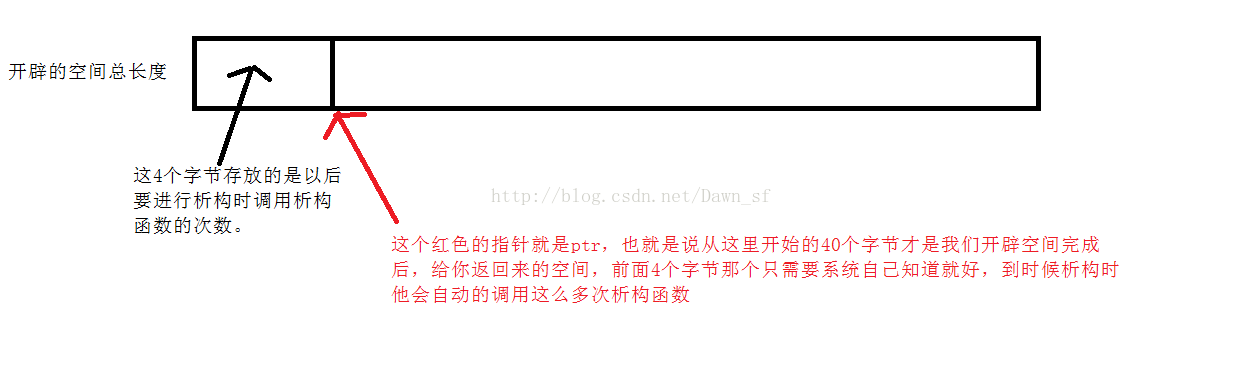
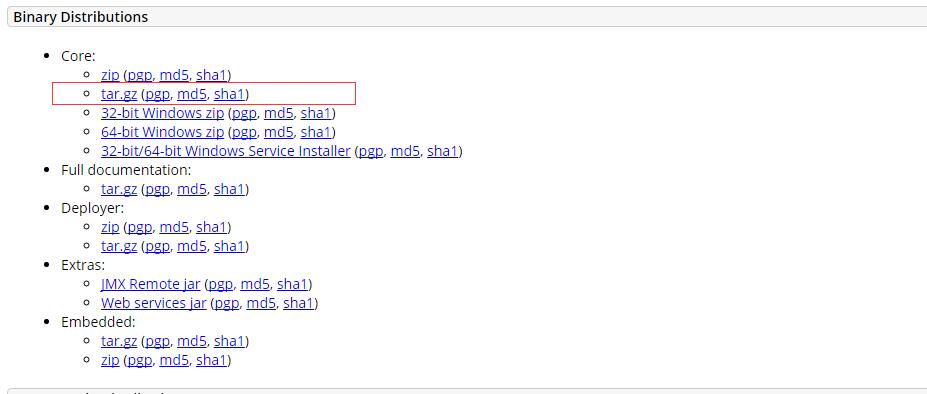



还没有评论,来说两句吧...