uniapp上拉加载
最近在写uniapp的项目,看好写到上拉加载这一块,拿出来详细说一下写法,和注意事项吧。
首先在data里面要有这些值
last_page: '', //总页数page: 2,//上拉加载的起始页loadingnum: 12, //加载条数send:false,//上拉加载的状态 避免数据没更新时重复请求productlist:[],//数据盒子nodata: false, //没有更多数据loadings: false, //加载框
然后和onShow或者onLoad同级的地方写onReachBottom()
//上拉加载onReachBottom() {//判断总页数是否大于1if (this.last_page > 1) {if(this.send == false){if (this.page <= this.last_page) {//开始加载this.send = true;this.loadings = true;//这个是上拉的特效this.$api.get(global.apiUrls.productlist, {// status:this.current,page: this.page,pagesize: this.loadingnum,type: 2,}).then(res => {const {productlist} = this;if(res.data.code == 1){//延迟加载数据 减少并发量setTimeout(() => {//结束加载this.loadings = false;this.productlist = [...productlist, ...res.data.data.data]this.send = false;}, 700)this.page++;}else{this.$message.info('诶呀,加载失败了稍后再试试吧');this.send = false;}}).catch(err => {// console.log(res)this.send = false;})} else {this.nodata = true; //当加载完没数据后 显示无更多数据}}}},
在methods中写第一次获取数据的方法
//获取数据getproductlist() {this.$api.post(global.apiUrls.productlist, {page: 1,pagesize: this.loadingnum,type: 2, //获取数据类型}).then(res => {console.log(res.data, 1111111111)if(res.data.code == 1){this.productlist = res.data.data.data;this.last_page = res.data.data.last_page;if (res.data.data.last_page == 1) {this.nodata = true;}} else{this.$message.info('唉,获取数据失败了');this.nodata = true;}}).catch(err => {console.log(res)})},
onLoad里面调用 getproductlist , 不要放在onShow里面,因为一般都上拉加载处都是列表,点击是可以进入详情页的,如果放到onShow里面会造成每次从详情页返回都会重新获取数据,造成页面刷新,以及内容回到最上面。
this.getproductlist();//获取数据
如果有一个界面有其他分类的,在切换类型时,切记要重置 page(上拉起始页),也可以将总页数和上拉起始页一起重置,可以在切换方法里加入
this.page = 2;//将上拉起始页重置到 2 **这部是必须要有的**this.last_page = '',//将总页数置空
如果页面有下拉刷新,同样切记一定要将 page重置到2 代码同上;
加载特效 使用了uview组件
底部loading 和无更多数据
html
<view class="loading" v-show="loadings"><view class="loading-san"><u-loading size="40" color="#FFBA4B" ></u-loading><view class="logintext">一大波玩偶正在赶来~~</view></view></view><view class="nodata" v-show="nodata">没有更多数据</view>
css
//加载.loading {width: 100%;height: 100upx;display: flex;justify-content: space-around;align-items: center;background-color: #F6F7F9;.loading-san {display: flex;justify-content: space-around;align-items: center;.logintext {margin-left: 16upx;font-size: 28upx;font-family: PingFang;color: #999999;}}}//没有更多数据.nodata {width: 100%;height: 100upx;background-color: #F6F7F9;text-align: center;line-height: 100upx;color: #999999;font-size: 24upx;font-family: PingFang SC;font-weight: 400;}


























![sublime text3 提示[WinError 2] 系统找不到指定的文件 sublime text3 提示[WinError 2] 系统找不到指定的文件](https://image.dandelioncloud.cn/images/20221021/7c2d64239b9e47b8999ee78cb4480121.png)

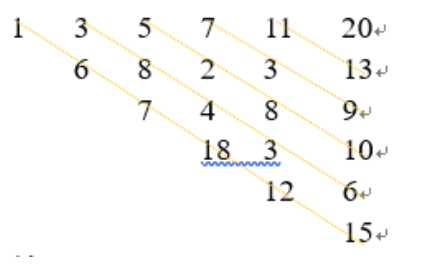
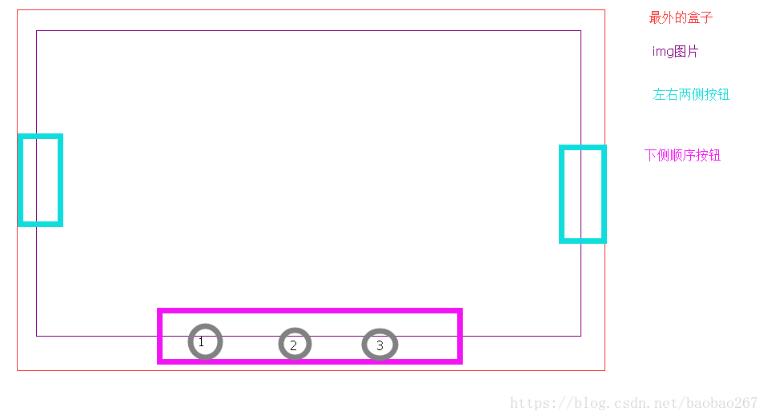
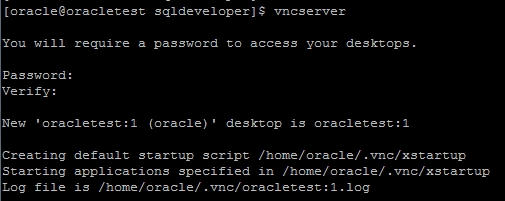



还没有评论,来说两句吧...