jq 操作元素样式
**返回css样式内容**对象数组.css("样式名")function t2(){var showdiv=$("#showdiv");alert(showdiv.css("width"));}js.style方法不能获取写在css代码域内的样式**增加/修改样式**数值可以不加px,如要加需要'400px' 括起来对象数组.css("样式名","修改样式")function t1(){var showdiv=$("#showdiv");//操作样式showdiv.css("background-color","red");}在原值基础上修改对象数组.css('样式名','+=200'); 在原来基础上增加200px**增加多个样式**数值可以不加px,如要加需要'400px' 括起来对象数组.css({"样式名":"样式值","样式名":"样式值","样式名":"样式值"...})function t3(){var div=$("#div01");div.css({"border":"solid 2px orange","width":"300px","height":"200px"});}**通过类选择器添加样式**对象数组.addClass("类选择器名")function t4(){var div=$("#div01");div.addClass("common");}**移除类选择器样式**对象数组.removeClass("类选择器名")function t5(){var div=$("#div01");div.removeClass("common");}
代码示例:
<html><head><meta charset="utf-8"><title>jq 操作元素样式</title><script type="text/javascript" charset="utf-8" src="js/jquery-3.4.1.js"></script><script type="text/javascript">function t1(){var showdiv=$("#showdiv");//操作样式showdiv.css("background-color","red");}function t2(){var showdiv=$("#showdiv");alert(showdiv.css("width"));}function t3(){var div=$("#div01");div.css({ "border":"solid 2px orange","width":"300px","height":"200px"});}function t4(){var div=$("#div01");div.addClass("common");}function t5(){var div=$("#div01");div.removeClass("common");}</script><style type="text/css">#showdiv{width:100px;height:200px;border:solid 2px;}.common{width:100px;height:200px;border:solid 2px;background-color: purple;}</style></head><body><input type="button" value="修改样式" onclick="t1()"/><input type="button" value="返回样式" onclick="t2()"/><input type="button" value="操作多个样式" onclick="t3()"/><input type="button" value="操作类选择器" onclick="t4()"/><input type="button" value="移除类选择器样式" onclick="t5()" /><hr/><div id="showdiv" ></div><div id="div01" class="common"></div></body></html>


























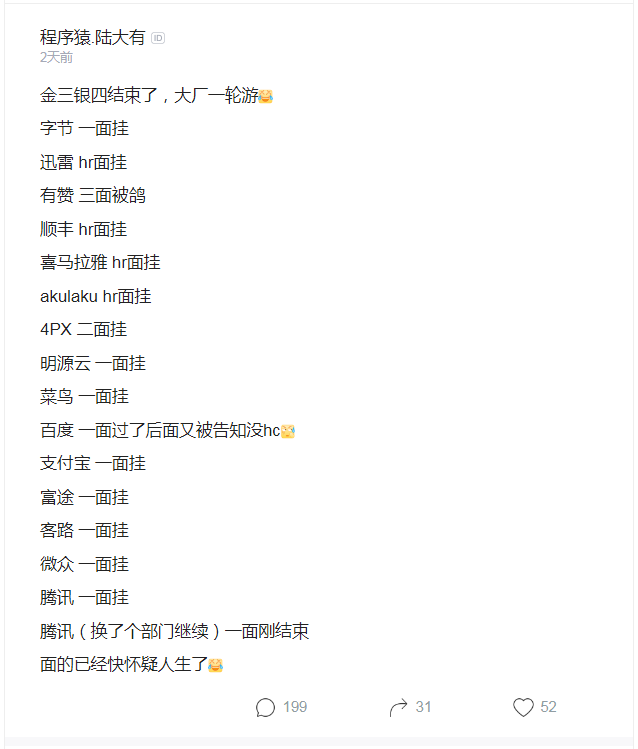
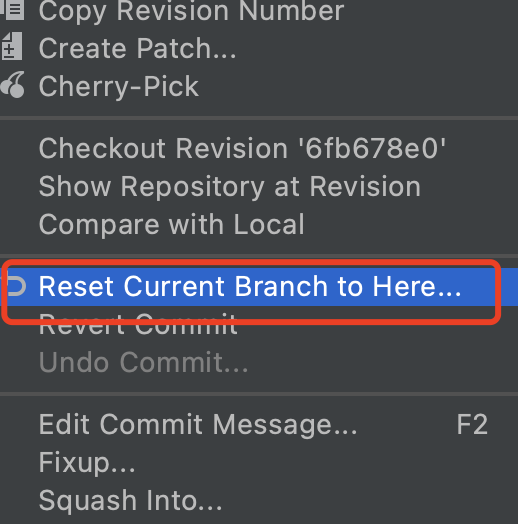

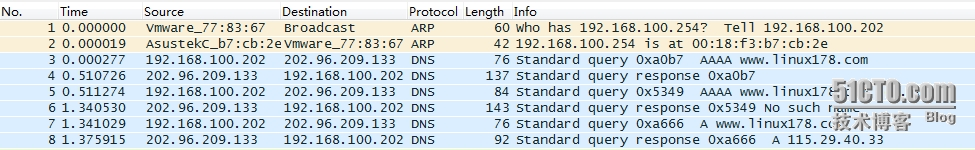
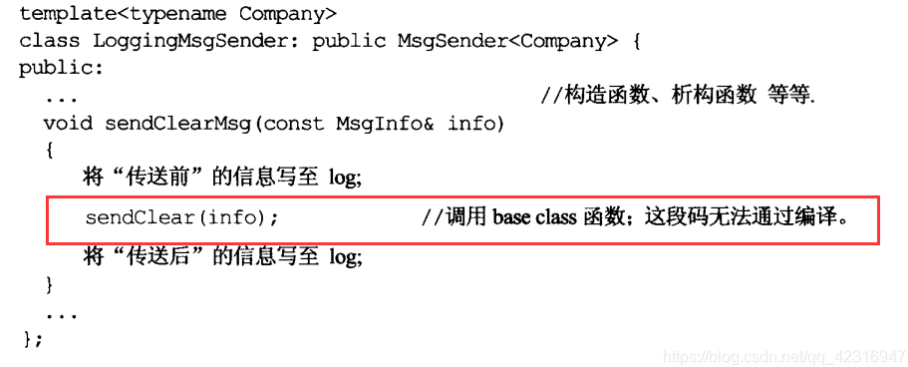
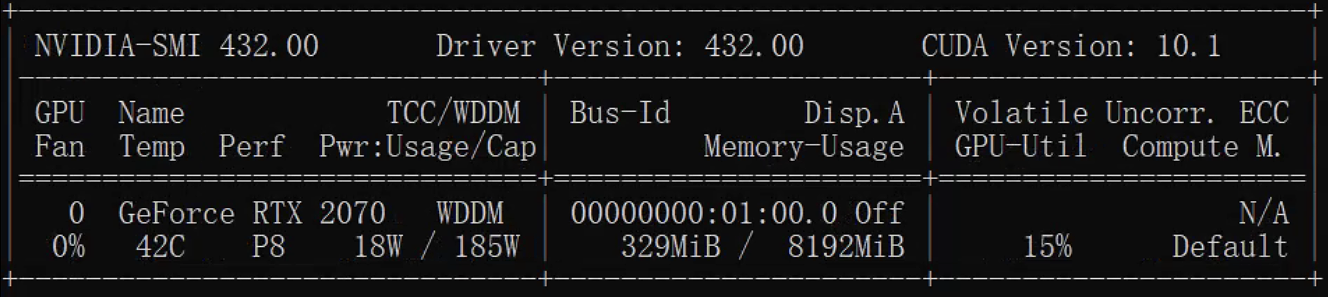



还没有评论,来说两句吧...