SpringBoot整合SpringSecurity
1.添加相关依赖。
<!--Spring Security和thymeleaf的整合依赖--><dependency><groupId>org.thymeleaf.extras</groupId><artifactId>thymeleaf-extras-springsecurity4</artifactId></dependency><!--thymeleaf模板引擎--><dependency><groupId>org.springframework.boot</groupId><artifactId>spring-boot-starter-thymeleaf</artifactId></dependency><!--Security安全框架--><dependency><groupId>org.springframework.boot</groupId><artifactId>spring-boot-starter-security</artifactId></dependency>
需要注意的是,这里使用了thymeleaf模板引擎来进行前端页面数据交互,默认的thymeleaf版本太低,需要将它修改为更高版本,否则访问页面将会报错。在properties元素中修改版本。
<properties><java.version>1.8</java.version><!--默认thymeleaf版本太低,需要设置为更高版本--><thymeleaf.version>3.0.9.RELEASE</thymeleaf.version><thymeleaf-layout-dialect.version>2.3.0</thymeleaf-layout-dialect.version><thymeleaf-extras-springsecurity4.version>3.0.2.RELEASE</thymeleaf-extras-springsecurity4.version></properties>
2.创建控制页面跳转的controller。
@Controllerpublic class KungfuController {private final String PREFIX = "pages/";/*** 欢迎页* @return*/@GetMapping("/")public String index() {return "welcome";}/*** 登陆页* @return*/@GetMapping("/userLogin")public String loginPage() {return PREFIX+"login";}/*** level1页面映射* @param path* @return*/@GetMapping("/level1/{path}")public String level1(@PathVariable("path")String path) {return PREFIX+"level1/"+path;}/*** level2页面映射* @param path* @return*/@GetMapping("/level2/{path}")public String level2(@PathVariable("path")String path) {return PREFIX+"level2/"+path;}/*** level3页面映射* @param path* @return*/@GetMapping("/level3/{path}")public String level3(@PathVariable("path")String path) {return PREFIX+"level3/"+path;}}
3.创建对应映射路径的前端页面,这里省略详细创建过程。
4.创建SpringSecurity的配置类,该类必须继承WebSecurityConfigurerAdapter,并且添加注解**@EnableWebSecurity开启WebSecurity,重写configure(HttpSecurity http)方法定制授权规则,重写configure(AuthenticationManagerBuilder auth)**方法定义认证规则。
@EnableWebSecuritypublic class MySecurityConfig extends WebSecurityConfigurerAdapter {@Overrideprotected void configure(HttpSecurity http) throws Exception {//super.configure(http);//定制请求的授权规则http.authorizeRequests().antMatchers("/").permitAll()//index页面允许所有人访问.antMatchers("/level1/**").hasRole("VIP1")//level1下面的所有页面必须是VIP1才能访问.antMatchers("/level2/**").hasRole("VIP2")//level2下面的所有页面必须是VIP2才能访问.antMatchers("/level3/**").hasRole("VIP3");//level3下面的所有页面必须是VIP3才能访问//开启自动配置登录功能,如果没有权限,就会来到登录页面//http.formLogin();// /login来到登录页//重定向到/login?error表示登录失败//更多详细规则查看Spring官网//定制登录页//默认post形式的/login代表处理登录//一旦定制loginpage,那么loginPage的post请求就是登录http.formLogin().usernameParameter("user").passwordParameter("pwd").loginPage("/userLogin");//.loginProcessingUrl("");//自定义登录url,默认是loginPage中的url//开启自动配置的注销功能//http.logout();//访问/logout表示用户注销,清空Sessionhttp.logout().logoutSuccessUrl("/");//注销成功以后来到首页//开启记住我功能//http.rememberMe();//登录成功后,将cookie发给浏览器保存,以后访问页面带上这个cookie,只要通过检查就可以免登录//点击注销会删除cookie//定制登录页时,可以指定记住我的checkbox的name属性,默认叫rememberMehttp.rememberMe().rememberMeParameter("remeber");}@Overrideprotected void configure(AuthenticationManagerBuilder auth) throws Exception {//super.configure(auth);//定义认证规则(用户名、密码,权限)auth.inMemoryAuthentication().withUser("zhangsan").password("123456").roles("VIP1","VIP2").and().withUser("lisi").password("123456").roles("VIP2","VIP3").and().withUser("wangwu").password("123456").roles("VIP1","VIP3");}}
SpringSecurity的更多详细规则可以查看官网:https://spring.io/projects/spring-security


























![sublime text3 提示[WinError 2] 系统找不到指定的文件 sublime text3 提示[WinError 2] 系统找不到指定的文件](https://image.dandelioncloud.cn/images/20221021/7c2d64239b9e47b8999ee78cb4480121.png)

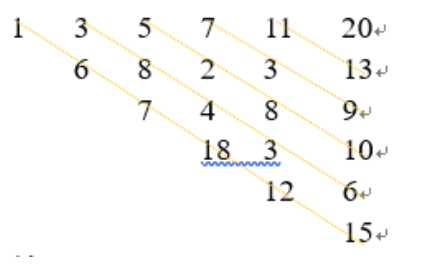
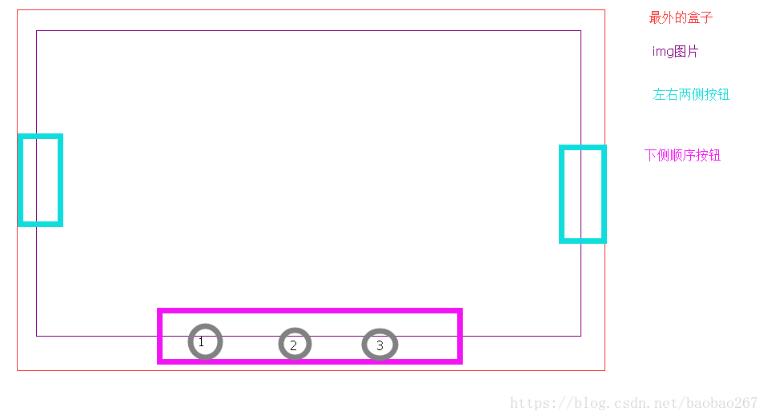
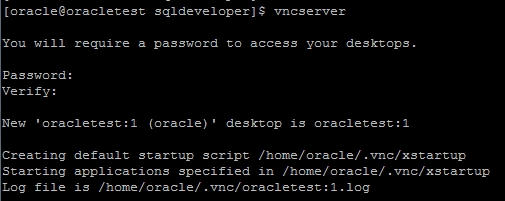



还没有评论,来说两句吧...