使用Keras的面部表情识别
使用Keras的面部表情识别 项目实施…
介绍和概述
Keras是一个非常强大的开源Python库,它运行在TensorFlow、Theano等其他开源机器库之上,用于开发和评估深度学习模型并利用各种优化技术。
Keras完全支持递归神经网络和卷积神经网络 Keras在CPU和GPU上都能顺利运行 Keras神经网络是用Python编写的,主张简单和强大的调试能力。 Keras以其令人难以置信的表现力、灵活、最小的结构而闻名。 Keras具有一致、简单和可扩展的API Keras还以其高度的计算可扩展性而闻名。 对各种平台和后端的广泛支持 210个机器学习项目(含源代码),你今天就可以建立了 有源代码 中等.datadriveninvestor.com
在这个项目中,我们将使用Keras实现面部表情识别。我们的数据集(已经分为训练集和测试集)包括从Kaggle repo下载的不同面部表情的图像。
Import Librariesimport numpy as npimport seaborn as snsimport matplotlib.pyplot as pltimport utilsimport os%matplotlib inlinefrom tensorflow.keras.preprocessing.image import ImageDataGeneratorfrom tensorflow.keras.layers import Dense, Input, Dropout,Flatten, Conv2Dfrom tensorflow.keras.layers import BatchNormalization, Activation, MaxPooling2Dfrom tensorflow.keras.models import Model, Sequentialfrom tensorflow.keras.optimizers import Adamfrom tensorflow.keras.callbacks import ModelCheckpoint, ReduceLROnPlateaufrom tensorflow.keras.utils import plot_modelfrom IPython.display import SVG, Imagefrom livelossplot import PlotLossesTensorFlowKerasimport tensorflow as tfprint("Tensorflow version:", tf.__version__)
输出
Tensorflow版本:2.1.0
绘制表达式图像
utils.datasets.fer.plot_example_images(plt).show()for expression in os.listdir("train/"):print(str(len(os.listdir("train/" + expression)))+ " " + expression + " images")Output —3171 surprise images7215 happy images4965 neutral images3995 angry images4830 sad images436 disgust images4097 fear images)输出 -3171张惊喜图片7215张快乐的图像4965幅中性图像3995张愤怒的图像4830个悲伤的图像436 厌恶的图像4097张恐惧图像
生成训练和验证批次
为了充分利用我们的训练实例,我们将通过一些随机变换来 “增强 “它们,这反过来有助于防止模型过拟合,并帮助模型更好地泛化。
keras.preprocessing.image.ImageDataGenerator类在keras允许—。
通过.flow(data, labels)或.flow_from_directory(directory)来实例化增强的图像批(及其标签)的生成器。
它可以与接受数据生成器作为输入的Keras模型方法、fit_generator、evaluation_generator和predict_generator一起使用。
配置随机变换和归一化操作,以便在训练期间对你的图像数据进行处理。
img_size = 48batch_size = 64datagen_train = ImageDataGenerator(horizontal_flip=True)train_generator = datagen_train.flow_from_directory("train/",target_size = (img_size,img_size),color_mode='grayscale'。batch_size=batch_size。class_mode='categorical',shuffle= True)datagen_validation = ImageDataGenerator(horizontal_flip=True)validation_generator = datagen_validation.flow_from_directory("test/",target_size = (img_size,img_size),color_mode='grayscale'。batch_size=batch_size, class_mode='categorical',shuffle= True)
输出-
找到属于7个类别的28709张图片。 找到属于7个类别的7178张图片。 创建CNN模型 我们将使用convnet来完成这项任务。在你的模型中选择参数的数量是很重要的,即层的数量和每层的大小。
model= Sequential()#1 Convmodel.add(Conv2D(64,(3,3),padding='same',input_shape=(48,48,1)))model.add(BatchNormalization())model.add(Activation('relu'))model.add(MaxPooling2D(pool_size=(2,2)))model.add(Dropout(0.25))# 2 convmodel.add(Conv2D(128,(5,5), padding = 'same'))model.add(BatchNormalization())model.add(Activation('relu'))model.add(MaxPooling2D(pool_size=(2,2)))model.add(Dropout(0.25))# 3 convmodel.add(Conv2D(512,(3,3), padding = 'same'))model.add(BatchNormalization())model.add(Activation('relu'))model.add(MaxPooling2D(pool_size=(2,2)))model.add(Dropout(0.25))# 4 convmodel.add(Conv2D(512,(3,3), padding = 'same'))model.add(BatchNormalization())model.add(Activation('relu'))model.add(MaxPooling2D(pool_size=(2,2)))model.add(Dropout(0.25))model.add(Flatten())model.add(Dense(256))model.add(BatchNormalization())model.add(Activation('relu'))model.add(Dropout(0.25))model.add(Dense(512))model.add(BatchNormalization())model.add(Activation('relu'))model.add(Dropout(0.25))model.add(Dense(7,activation='softmax'))opt=Adam(lr=0.0005)model.compile(optimizer=opt,loss='categorical_crossentropy',metrics=['accuracy'])model.summary()Output —Model: "sequential_3"Model: "sequential_3"_________________________________________________________________Layer (type) Output Shape Param #=================================================================conv2d_4 (Conv2D) (None, 48, 48, 64) 640_________________________________________________________________batch_normalization_6 (Batch (None, 48, 48, 64) 256_________________________________________________________________activation_6 (Activation) (None, 48, 48, 64) 0_________________________________________________________________max_pooling2d_4 (MaxPooling2 (None, 24, 24, 64) 0_________________________________________________________________dropout_6 (Dropout) (None, 24, 24, 64) 0_________________________________________________________________conv2d_5 (Conv2D) (None, 24, 24, 128) 204928_________________________________________________________________batch_normalization_7 (Batch (None, 24, 24, 128) 512_________________________________________________________________activation_7 (Activation) (None, 24, 24, 128) 0_________________________________________________________________max_pooling2d_5 (MaxPooling2 (None, 12, 12, 128) 0_________________________________________________________________dropout_7 (Dropout) (None, 12, 12, 128) 0_________________________________________________________________conv2d_6 (Conv2D) (None, 12, 12, 512) 590336_________________________________________________________________batch_normalization_8 (Batch (None, 12, 12, 512) 2048_________________________________________________________________activation_8 (Activation) (None, 12, 12, 512) 0_________________________________________________________________max_pooling2d_6 (MaxPooling2 (None, 6, 6, 512) 0_________________________________________________________________dropout_8 (Dropout) (None, 6, 6, 512) 0_________________________________________________________________conv2d_7 (Conv2D) (None, 6, 6, 512) 2359808_________________________________________________________________batch_normalization_9 (Batch (None, 6, 6, 512) 2048_________________________________________________________________activation_9 (Activation) (None, 6, 6, 512) 0_________________________________________________________________max_pooling2d_7 (MaxPooling2 (None, 3, 3, 512) 0_________________________________________________________________dropout_9 (Dropout) (None, 3, 3, 512) 0_________________________________________________________________flatten_1 (Flatten) (None, 4608) 0_________________________________________________________________dense_3 (Dense) (None, 256) 1179904_________________________________________________________________batch_normalization_10 (Batc (None, 256) 1024_________________________________________________________________activation_10 (Activation) (None, 256) 0_________________________________________________________________dropout_10 (Dropout) (None, 256) 0_________________________________________________________________dense_4 (Dense) (None, 512) 131584_________________________________________________________________batch_normalization_11 (Batc (None, 512) 2048_________________________________________________________________activation_11 (Activation) (None, 512) 0_________________________________________________________________dropout_11 (Dropout) (None, 512) 0_________________________________________________________________dense_5 (Dense) (None, 7) 3591=================================================================Total params: 4,478,727Trainable params: 4,474,759Non-trainable params: 3,968_________________________________________________________________
Train and Evaluate Model
epochs = 15steps_per_epoch = train_generator.n//train_generator.batch_sizevalidation_steps= validation_generator.n//validation_generator.batch_sizecheckpoint= ModelCheckpoint("model_weights.h5",monitor='val_accuracy',save_weights_only= True,mode='max',verbose=1)reduce_lr = ReduceLROnPlateau(monitor='val_loss',factor=0.1,patience=2,min_lr=0.00001,model='auto')callbacks=[PlotLossesTensorFlowKeras(),checkpoint, reduce_lr]history = model.fit(x=train_generator,steps_per_epoch=steps_per_epoch,epochs =epochs,validation_data=validation_generator,validation_steps=validation_steps,callbacks = callbacks)Log-loss (cost function):training (min: 1.032, max: 1.790, cur: 1.032)validation (min: 1.041, max: 1.797, cur: 1.041)accuracy:training (min: 0.315, max: 0.608, cur: 0.608)validation (min: 0.327, max: 0.612, cur: 0.612)Epoch 00015: saving model to model_weights.h5448/448 [==============================] - 27s 61ms/step - loss: 1.0317 - accuracy: 0.6082 - val_loss: 1.0407 - val_accuracy: 0.6124
建立模型为JSON Str
model_json=model.to_json()with open("model_json", "w") as json_file:json_file.write(model_json)
构建一个用于预测面部表情的Flask应用程序
我们将使用open cv分类器来自动检测图像中的人脸,并画出边界框,用于构建应用程序并导入面部表情模型。
OpenCV提供了一个训练方法Cascade Classifier Training,可以使用cv: :load方法读取。由Paul Viola和Michael Jones提出的使用基于Haar特征的级联分类器的物体检测方法是一种基于机器学习的方法,从大量的正负图像中训练出一个级联函数。
:load方法读取。由Paul Viola和Michael Jones提出的使用基于Haar特征的级联分类器的物体检测方法是一种基于机器学习的方法,从大量的正负图像中训练出一个级联函数。
import cv2from model import FacialExpressionModelimport numpy as npfacec = cv2.CascadeClassifier('haarcascade_frontalface_default.xml')model = FacialExpressionModel("model.json", "model_weights.h5")font = cv2.FONT_HERSHEY_SIMPLEXclass VideoCamera(object):def __init__(self):self.video = cv2.VideoCapture("path to video file")def __del__(self):self.video.release()# returns camera frames along with bounding boxes and predictionsdef get_frame(self):_, fr = self.video.read()gray_fr = cv2.cvtColor(fr, cv2.COLOR_BGR2GRAY)faces = facec.detectMultiScale(gray_fr, 1.3, 5)for (x, y, w, h) in faces:fc = gray_fr[y:y+h, x:x+w]roi = cv2.resize(fc, (48, 48))pred = model.predict_emotion(roi[np.newaxis, :, :,np.newaxis])cv2.putText(fr, pred, (x, y), font, 1, (255, 255, 0), 2)cv2.rectangle(fr,(x,y),(x+w,y+h),(255,0,0),2)_, jpeg = cv2.imencode('.jpg', fr)return jpeg.tobytes()
用面部表情列表作为model.py文件构建脚本
tf.keras.models.model_from_json解析我们上面实例化的JSON模型配置字符串并返回一个模型实例。面部表情识别是将面部图像上的表情分为各种类别的技术,如愤怒、恐惧、惊讶、悲伤、快乐等。
from tensorflow.keras.models import model_from_jsonimport numpy as npimport tensorflow as tfconfig.tf.compat.v1.ConfigProto()config.gpu_options.per_process_gpu_memory_fraction =0.15session = tf.compat.v1.Session(config=config)class FacialExpressionModel(object):EMOTIONS_LIST= ["Happy","Neutral","Sad","Surprise","Angry","Disgust","Fear"]def __init__(self,model_json_file,model_weights_file):with open(model_json_file, "r") as json_file:loaded_model_json = json_file.read()self.loaded_model = model_from_json(loaded_model_json)self.loaded_model.load_weights(model_weights_file)self.loaded_model._make_predict_function()def predict_emotion(self,img):self.preds = self.loaded_model.predict(img)return FacialExpressionModel.EMOTIONS_LIST[np.argmax(self.preds)]
Build an HTML Template for the Flask App
<html><head><title> Facial Expression Recognition </title></head><body><img id="bg" width=800px height = 640px src="{{url_for('video_feed')}}"></body></html>
Run Model to Recognize Facial Expressions
from flask import Flask, render_template, Responsefrom camera import VideoCameraapp = Flask(__name__)@app.route('/')def index():return render_template('index.html')def gen(camera):while True:frame = camera.get_frame()yield (b'--frame\r\n'b'Content-Type: image/jpeg\r\n\r\n' + frame + b'\r\n\r\n')@app.route('/video_feed')def video_feed():return Response(gen(VideoCamera()),mimetype='multipart/x-mixed-replace; boundary=frame')if __name__ == '__main__':app.run(host='0.0.0.0', debug=True)Run the main.py and that’s it.You should be able to see the tagged facial expression for the video you used in your code.
本文由 mdnice 多平台发布


























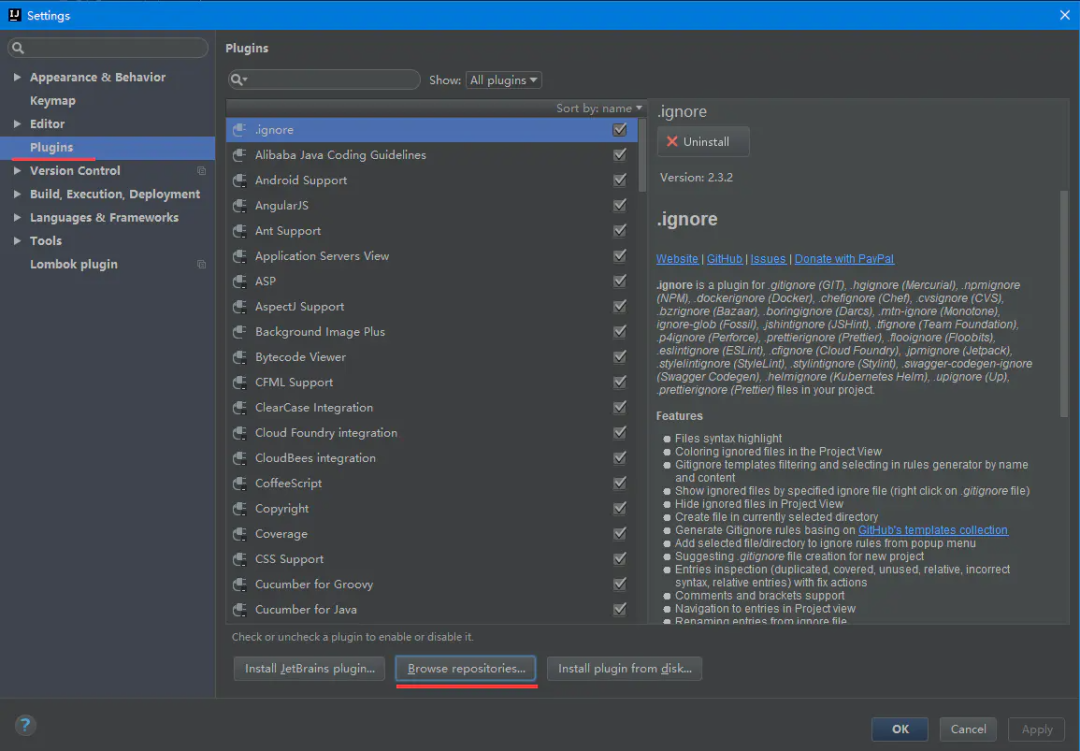

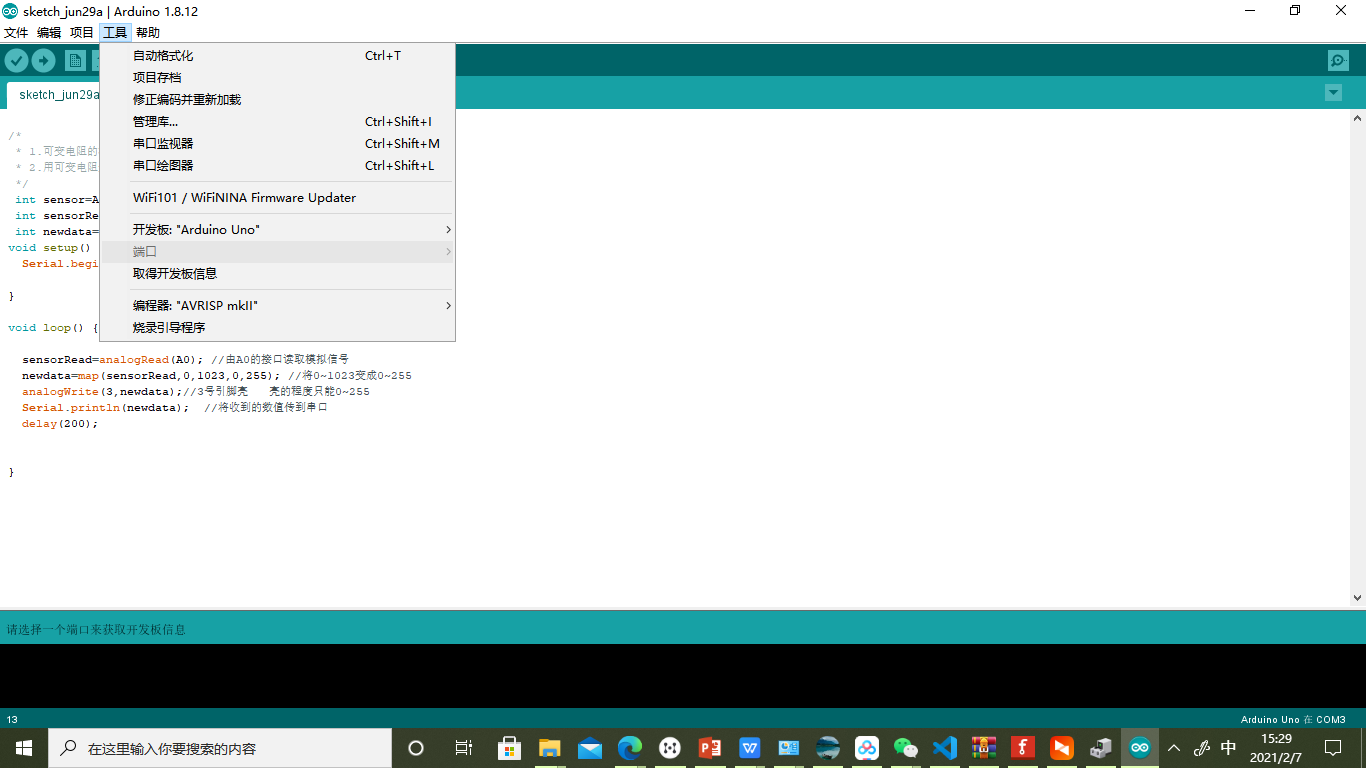
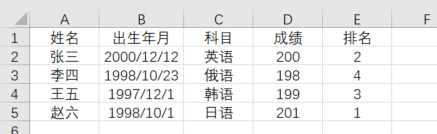
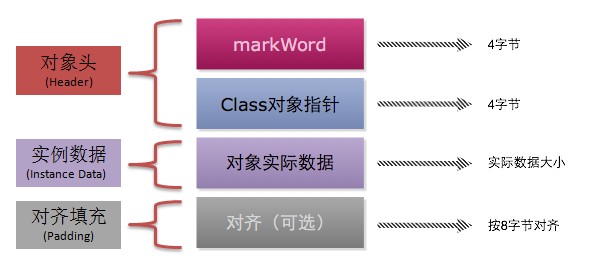
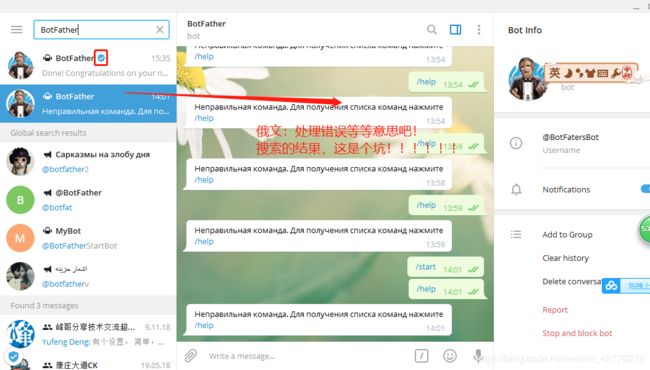



还没有评论,来说两句吧...