HttpClient远程调用基本使用(详解)
通过HttpClient实现远程调用
如果在不同的服务要实现服务与服务之间的调用,有众多选择,如Httpclient,Okhttp,HttpURLConnection,RestTemplate这几种,当然还有那些封装好的框架,如feign等。这里主要讲解一下这个HttpClient的使用。
1,通过get方式实现
public static String get(String url,String tokenName,String tokenValue,Map<String,String> map) {//构建客户端对象CloseableHttpClient httpClient = HttpClientBuilder.create().build();//设置参数if (CollectionUtils.isNotEmpty(map)) {//添加参数String paramData = addParamByGet(map);//拼接参数url = url + "?" + paramData ;}//String url = ""http://127.0.0.1:8080/user"HttpGet httpGet = new HttpGet(url);//响应体CloseableHttpResponse response;try {//添加请求头,添加token//httpGet.addHeader("token", "eyJ0eXAiOiJKc29uV2ViVG9rZW4iLCJhbGciOiJIUzI1NiJ9.eyJpc3MiOi");httpGet.addHeader(tokenName, tokenValue);//添加请求配置,设置响应时间等RequestConfig requestConfig = RequestConfig.custom().setSocketTimeout(2000) //服务器响应超时时间.setConnectionRequestTimeout(2000) //连接服务器超时时间.build();//将配置信息添加到 httpGet 中httpGet.setConfig(requestConfig);//调用接口,获取响应response = httpClient.execute(httpGet);//将响应转化为一个结果集HttpEntity entity = response.getEntity();//将内容转化为字符串,并且设定指定字符集String result= EntityUtils.toString(entity, "UTF-8");//最终将结果集返回return result;} catch (IOException e) {e.printStackTrace();} finally {//资源释放if (httpGet != null) {try {httpGet.clone();} catch (CloneNotSupportedException e) {e.printStackTrace();}}if (httpClient != null) {try {httpClient.close();} catch (IOException e) {e.printStackTrace();}}}}
get请求添加参数
/*** get添加参数*/public static StringBuilder addParamByGet(Map<String,String> map){StringBuilder param = new StringBuilder();//遍历参数for (Map.Entry<String, String> m :map.entrySet()) {param.append(m.getKey()).append("=").append(m.getValue()).append("&");}return param;}
2,通过post的方式实现
里面有一些token,参数之类的,如果不用,直接将代码注释即可
public static String post(String url, String tokenName,String tokenValue, Map<String,String> map) throws IOException {//构建客户端对象CloseableHttpClient httpClient = HttpClientBuilder.create().build();CloseableHttpResponse response = null;try {//创建http post请求对象 这个url可以手动封装一个HttpPost post = new HttpPost("http://127.0.0.1:8080/user/addUser");//设置请求头//post.setHeader("token", "eyJ0eXAiOiJKV1QiLCJhbGciOiJIUzI1NiJ9.eyJzdWIiOiJ1c2VyIiwidXN" +// "lckluZm8iOnsidXNlcklkIjoxNTg5ODIxMzMwNTY1NjQ0Mjg5fSwiZXhwIjoxNjY4MDU5MzQ3LCJpYXQiOjE2N" +// "jc5NzI5NDd9.mcmgzc0yEyTyfeo-2D5vpaYhdyD9LFBwCwP8s30r0Hs");post.addHeader(tokenName, tokenValue);//设置文本类型post.setHeader("Content-Type", "application/json");//如果只有一两个参数的话,也可以通过这个反转义字符手动传参变成json格式,反正最终是要转成json的形式的//post.setEntity(new StringEntity("{\"type\":\"1\"}", "UTF-8"));//构建参数if (CollectionUtils.isNotEmpty(map)){JSONObject jo = new JSONObject();//增加参数addParam(map,jo);post.setEntity(new StringEntity(jo.toString(), ContentType.APPLICATION_JSON));}else {post.setEntity(new StringEntity(null, ContentType.APPLICATION_JSON));}//创建响应对象response = httpClient.execute(post);/*** 由于响应接口返回的是一个字符串,因此需要转换* 响应体数据封装在HttpEntity对象中*/String result = EntityUtils.toString(response.getEntity(), "utf-8");return result;} catch (Exception e) {e.printStackTrace();} finally {//关闭资源response.close();httpClient.close();}}
post请求添加参数
/*** post添加参数*/public static JSONObject addParam(Map < String, String > map, JSONObject jsonObject) {for (Map.Entry < String, String > entry: map.entrySet()) {jsonObject.put(entry.getKey(), entry.getValue());}return jsonObject;}
3,解析返回数据
上面两种方式都是返回一个json格式的字符串,因此可以将这个字符串解析,或者直接在方法里面解析,我这里选择在外面解析
public static vois mian(String Args[]) {//调用get请求,可以将里面的url,token等作为参数传入String url = "localhost:8080/user/message";String tokenName = "token";String tokenValue = "xxx";String message = get(url,tokenName,tokenValue,null);//如果里面有多条数据,那么可以用数组方式解析,即使一条数据,也是可以通过这个解析的JSONArray jsonArray = JSONArray.parseArray(message);//遍历List<User> list = new ArrayList<>();jsonArray.stream().forEach(json - > {JSONObject jsonObject = JSONArray.parseObject(json.toString());User user = JSON.toJavaObject(jsonObject, User.class);list.add(user);});//遍历全部的用户list.stream.forEach(e->{System.out.println(e)});}


























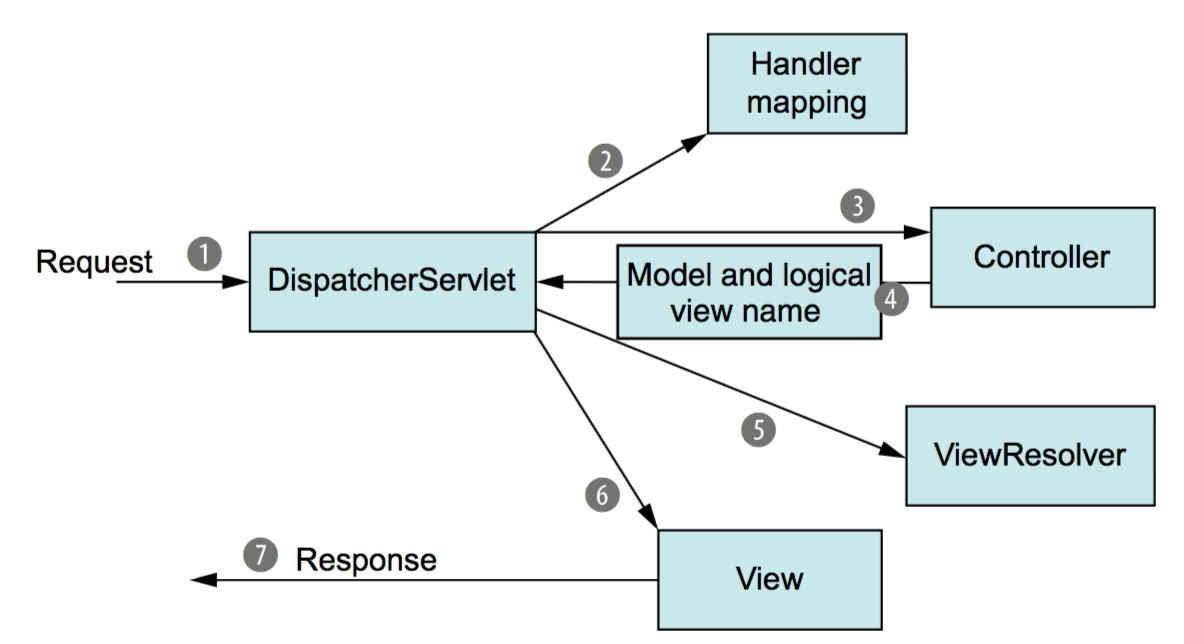


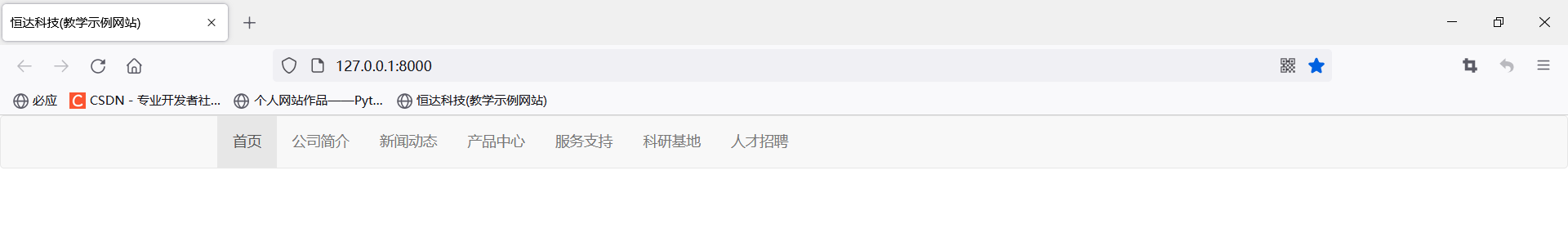





还没有评论,来说两句吧...