/**************************QML文件**************************/import QtQuickimport QtQuick.Windowimport QtQuick.Controls 6.3import QtQuick.Layouts 6.3import QtQuick.Controls.Windows 6.0//主窗口Window { width: 640 height: 480 visible: true title: qsTr("Hello EveryBody") //文本展示框 Text { id: text1 //用于python获取此对象 objectName:"text1" x: 125 y: 119 width: 131 height: 34 text: qsTr("Text") font.pixelSize: 12 } //一:通过JavaScript控制UI逻辑 Button { id: button x: 125 y: 179 width: 125 height: 29 text: qsTr("调用JavaScript") //点击事件 onClicked: { change() } //JavaScript函数 function change(){ var date = new Date(); text1.text=qsTr(date.getFullYear()+"年"+(date.getMonth() + 1)+"月"+date.getDate()+"日"+date.getHours()+"时"+date.getMinutes()+"分"+date.getSeconds()+"秒") } } //二:通过Python控制UI逻辑(不推荐,因为要做UI与业务逻辑分离;槽函数相当于于ajax请求来获取数据,而不是去控制UI本身) Button { id: button1 x: 325 y: 179 width: 125 height: 29 text: qsTr("调用Python") //点击事件 onClicked: { //调用注入的槽函数,使用槽函数改变视图 slots.set_text_msg("小小改变") } } //三:通过Python获取数据,JavaScript渲染UI(推荐方式) Button { id: button2 x: 525 y: 179 width: 125 height: 29 text: qsTr("调用Python获取数据") //点击事件 onClicked: { //调用注入的槽函数,使用槽函数获取数据 var msg=slots.get_text_msg() //利用JS进行渲染 text1.text=qsTr(msg) } }}import sysfrom pathlib import Pathfrom PySide6.QtCore import QObject, Slotfrom PySide6.QtGui import QGuiApplicationfrom PySide6.QtQml import QQmlApplicationEnginefrom PySide6.QtQuick import QQuickView, QQuickItem# 槽函数类(一个承载槽函数的容器类)class Slots(QObject): def __init__(self, objects): self.objects = objects super().__init__() @Slot(str, result=None) def set_text_msg(self, msg): # 获取qml中的Text对象 child = self.objects[0].findChild(QQuickItem, "text1") # 获取对象属性 p = child.property("text") # 设置对象属性 child.setProperty("text", p + msg) @Slot(result=str) def get_text_msg(self): return "皎氯"if __name__ == "__main__": app = QGuiApplication(sys.argv) engine = QQmlApplicationEngine() qml_file = Path(__file__).resolve().parent / "main.qml" # 加载qml文件 engine.load(qml_file) if not engine.rootObjects(): sys.exit(-1) # qml对象集合 objects = engine.rootObjects() # 实例化槽函数 slots = Slots(objects) # 注入槽函数 engine.rootContext().setContextProperty('slots', slots) # 开启循环 sys.exit(app.exec())




























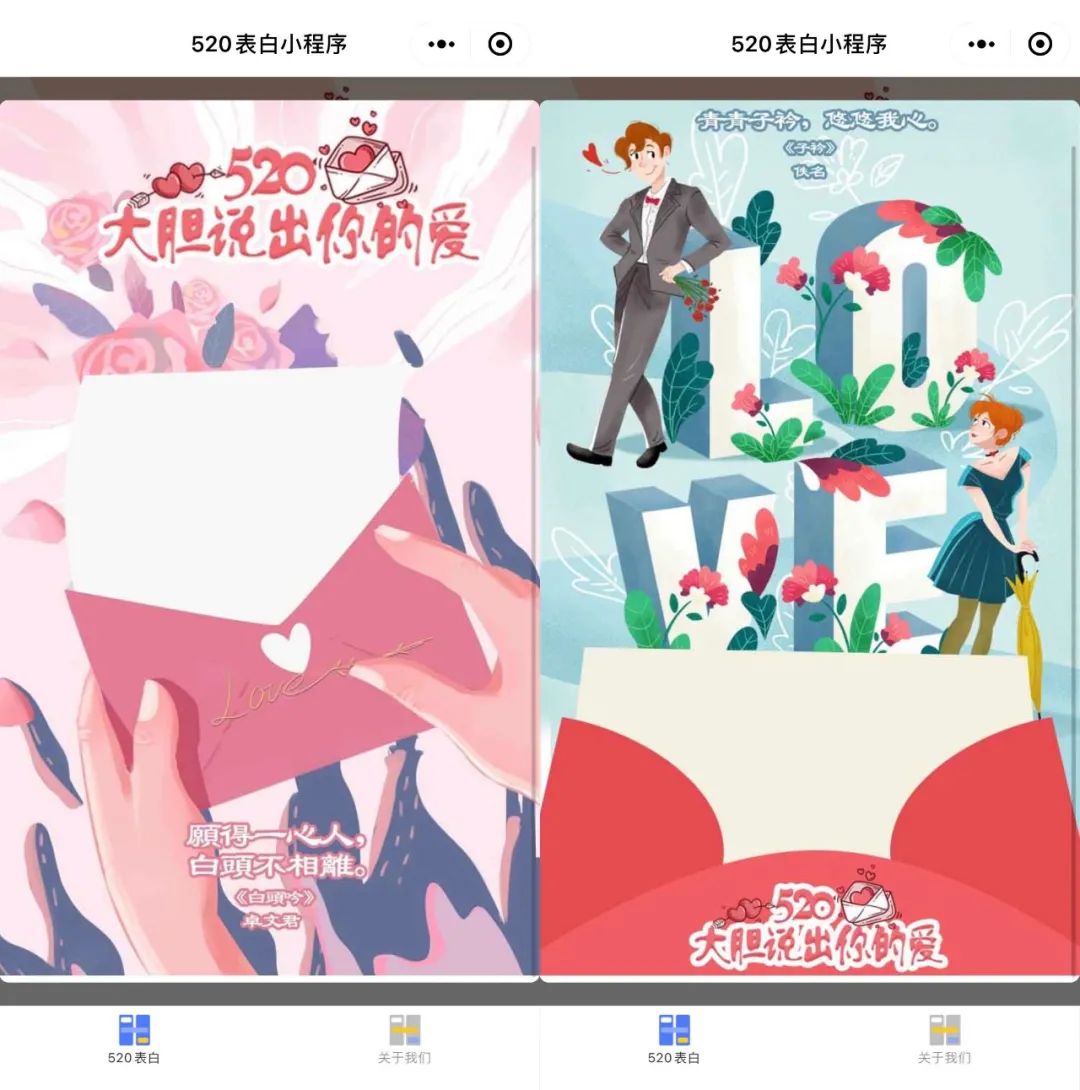
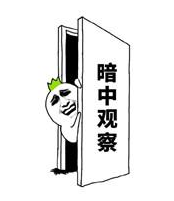
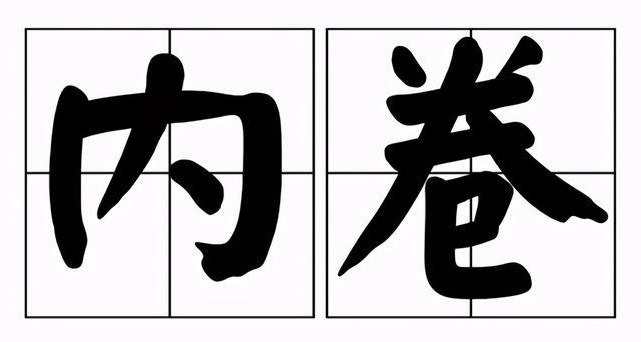
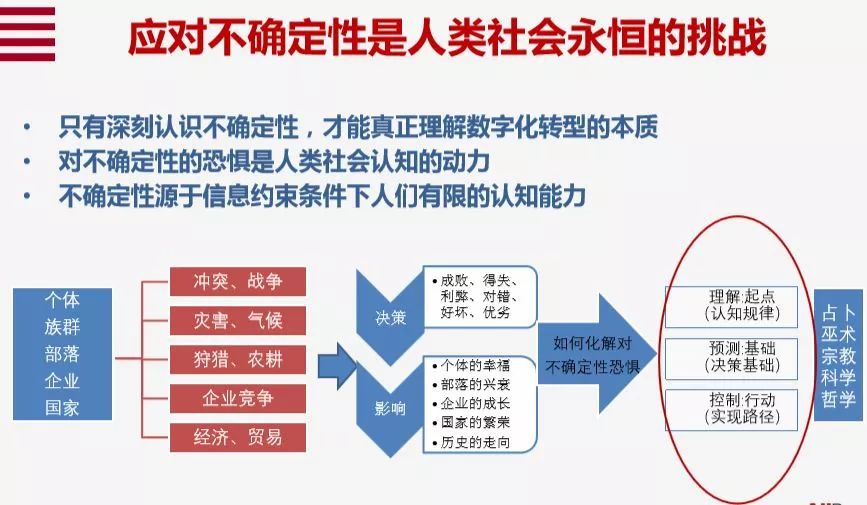



还没有评论,来说两句吧...