poi导出excel设置样式
示例代码
/**** @Date 2018年9月11日 下午3:53:26* @Fcunction exportExcel* @param sheetName* @param value_columns1* @param value_columns2* @param value_columns3* @param list* @return HSSFWorkbook**/public static HSSFWorkbook exportExcel(String sheetName, String[] value_columns1,String[] value_columns2,String[] value_columns3, List<List<String>> list,String name){//创建一个Excel文件HSSFWorkbook workbook = new HSSFWorkbook();//创建一个工作表HSSFSheet sheet = workbook.createSheet(sheetName);//设置宽度for (int i = 0; i < value_columns1.length; i++) {sheet.setColumnWidth(i, 3000);}//设置单元格格式居中HSSFCellStyle titleStyle = workbook.createCellStyle(); //标题HSSFCellStyle headStyle = workbook.createCellStyle(); //表头HSSFCellStyle cellStyle = workbook.createCellStyle(); //表格内容HSSFCellStyle twoStyle = workbook.createCellStyle(); //第二行不居中显示HSSFCellStyle remarkStyle = workbook.createCellStyle(); //备注,第二行不居中显示HSSFCellStyle recordStyle = workbook.createCellStyle(); //记录内容HSSFCellStyle recordHumanLeftStyle = workbook.createCellStyle(); //记录人左边HSSFCellStyle recordHumanRightStyle = workbook.createCellStyle(); //记录人右边//设置单元格样式HSSFFont titleFont = workbook.createFont(); //标题字体titleFont.setBoldweight(HSSFFont.BOLDWEIGHT_BOLD); //宽度titleFont.setFontHeightInPoints((short)16); //字号titleStyle.setFont(titleFont);titleStyle.setAlignment(HSSFCellStyle.ALIGN_CENTER);HSSFFont headFont = workbook.createFont(); //表头字体headFont.setBoldweight(HSSFFont.BOLDWEIGHT_BOLD); //宽度headFont.setFontHeightInPoints((short)16); //字号headStyle.setFont(headFont);headStyle.setBorderTop(HSSFCellStyle.BORDER_THIN);headStyle.setBorderRight(HSSFCellStyle.BORDER_THIN);headStyle.setBorderLeft(HSSFCellStyle.BORDER_THIN);headStyle.setAlignment(HSSFCellStyle.ALIGN_CENTER); //水平居中headStyle.setVerticalAlignment(HSSFCellStyle.VERTICAL_CENTER); //垂直居中headStyle.setWrapText(true); //自动换行cellStyle.setBorderBottom(HSSFCellStyle.BORDER_THIN);cellStyle.setBorderTop(HSSFCellStyle.BORDER_THIN);cellStyle.setBorderRight(HSSFCellStyle.BORDER_THIN);cellStyle.setBorderLeft(HSSFCellStyle.BORDER_THIN);cellStyle.setAlignment(HSSFCellStyle.ALIGN_CENTER); //水平居中cellStyle.setVerticalAlignment(HSSFCellStyle.VERTICAL_CENTER); //垂直居中remarkStyle.setWrapText(true); //自动换行remarkStyle.setVerticalAlignment(HSSFCellStyle.VERTICAL_CENTER); //垂直居中remarkStyle.setBorderBottom(HSSFCellStyle.BORDER_THIN);remarkStyle.setBorderTop(HSSFCellStyle.BORDER_THIN);remarkStyle.setBorderRight(HSSFCellStyle.BORDER_THIN);remarkStyle.setBorderLeft(HSSFCellStyle.BORDER_THIN);remarkStyle.setAlignment(HSSFCellStyle.ALIGN_LEFT);twoStyle.setAlignment(HSSFCellStyle.ALIGN_LEFT);recordStyle.setVerticalAlignment(HSSFCellStyle.VERTICAL_TOP); //垂直居上recordStyle.setBorderTop(HSSFCellStyle.BORDER_THIN);recordStyle.setBorderRight(HSSFCellStyle.BORDER_THIN);recordStyle.setBorderLeft(HSSFCellStyle.BORDER_THIN);recordStyle.setAlignment(HSSFCellStyle.ALIGN_LEFT);recordHumanLeftStyle.setBorderLeft(HSSFCellStyle.BORDER_THIN);recordHumanLeftStyle.setBorderBottom(HSSFCellStyle.BORDER_THIN);recordHumanRightStyle.setBorderBottom(HSSFCellStyle.BORDER_THIN);recordHumanRightStyle.setBorderRight(HSSFCellStyle.BORDER_THIN);recordHumanRightStyle.setAlignment(HSSFCellStyle.ALIGN_LEFT);//添加表头行HSSFRow hssfRow = sheet.createRow(0);//第一行标题HSSFCell titleCell = hssfRow.createCell(0);titleCell.setCellValue(sheetName);titleCell.setCellStyle(titleStyle);//合并第一行所有列sheet.addMergedRegion(new CellRangeAddress(0, 0, 0, value_columns1.length-1));//第二行hssfRow = sheet.createRow(1);for (int i = 0; i < value_columns1.length; i++) {HSSFCell twoCell = hssfRow.createCell(i);if(i==0){twoCell.setCellValue("日期:"+new SimpleDateFormat("yyyy年M月d日").format(new Date()));twoCell.setCellStyle(twoStyle);}else if(i==value_columns1.length-3){twoCell.setCellValue("交班领导:"+name);twoCell.setCellStyle(twoStyle);}}//合并第二行sheet.addMergedRegion(new CellRangeAddress(1, 1, 0, value_columns1.length-4));sheet.addMergedRegion(new CellRangeAddress(1, 1, value_columns1.length-3, value_columns1.length-1));//第三行开始表格hssfRow = sheet.createRow(2);for (int i = 0; i < value_columns1.length; i++) {//添加表头内容HSSFCell headCell = hssfRow.createCell(i);headCell.setCellValue(value_columns1[i]);headCell.setCellStyle(cellStyle);}hssfRow = sheet.createRow(3);for (int i = 0; i < value_columns2.length; i++) {//添加表头内容HSSFCell headCell = hssfRow.createCell(i);headCell.setCellValue(value_columns2[i]);headCell.setCellStyle(cellStyle);}hssfRow = sheet.createRow(4);for (int i = 0; i < value_columns3.length; i++) {//添加表头内容HSSFCell headCell = hssfRow.createCell(i);headCell.setCellValue(value_columns3[i]);headCell.setCellStyle(cellStyle);}//合并表头(3、4、5行)sheet.addMergedRegion(new CellRangeAddress(2, 4, 0, 0));sheet.addMergedRegion(new CellRangeAddress(2, 3, 1, 2));sheet.addMergedRegion(new CellRangeAddress(2, 3, 3, 4));sheet.addMergedRegion(new CellRangeAddress(2, 2, 5, 8));sheet.addMergedRegion(new CellRangeAddress(3, 3, 5, 6));sheet.addMergedRegion(new CellRangeAddress(3, 3, 7, 8));sheet.addMergedRegion(new CellRangeAddress(2, 3, 9, 10));//把数据添加到excelfor (int i = 0; i < list.size(); i++) {hssfRow = sheet.createRow(i + 5);for (int j = 0; j < list.get(i).size(); j++) {//创建单元格,并设置值HSSFCell cell = hssfRow.createCell(j);cell.setCellValue(list.get(i).get(j));if(i==list.size()-1&&j!=0){cell.setCellStyle(remarkStyle);}else {cell.setCellStyle(cellStyle);}}}for (int i = 5+list.size(); i < 5+list.size()+2; i++) {hssfRow = sheet.createRow(i);for (int j = 0; j < value_columns1.length; j++) {HSSFCell cell = hssfRow.createCell(j);cell.setCellValue("");cell.setCellStyle(remarkStyle);}}sheet.addMergedRegion(new CellRangeAddress(4+list.size(), 4+list.size()+2, 0, 0));sheet.addMergedRegion(new CellRangeAddress(4+list.size(), 4+list.size()+2, 1, 10));//会议记录for (int i = 7+list.size(); i < 7+list.size()+5; i++) {hssfRow = sheet.createRow(i);for (int j = 0; j < value_columns1.length; j++) {HSSFCell cell = hssfRow.createCell(j);if(i == 7+list.size()&&j==0) {cell.setCellValue("会议记录:");}else {cell.setCellValue("");}cell.setCellStyle(recordStyle);}}sheet.addMergedRegion(new CellRangeAddress(7+list.size(), 7+list.size()+4, 0, 10));//记录人hssfRow = sheet.createRow(7+list.size()+5);for (int j = 0; j < value_columns1.length; j++) {HSSFCell cell = hssfRow.createCell(j);if(j>=value_columns1.length-3) {cell.setCellValue("记录人:");cell.setCellStyle(recordHumanRightStyle);}else {cell.setCellValue("");cell.setCellStyle(recordHumanLeftStyle);}}sheet.addMergedRegion(new CellRangeAddress(7+list.size()+5, 7+list.size()+5, 0, value_columns1.length-4));sheet.addMergedRegion(new CellRangeAddress(7+list.size()+5, 7+list.size()+5, value_columns1.length-3, value_columns1.length-1));return workbook;}
setColumnWidth方法设置具体某一列的宽度(第一个参数是第几列从0开始,第二个参数是宽度值)
HSSFSheet sheet = workbook.createSheet(date+sheetName);sheet.setColumnWidth((short) 6, (short) 1600);
设置不同字体,如下,titleStyle是加粗的,默认字号大小为10;
HSSFCellStyle titleStyle = workbook.createCellStyle();//设置字体HSSFFont font =workbook.createFont();font.setBoldweight(HSSFFont.BOLDWEIGHT_BOLD); //加粗font.setFontHeightInPoints((short)16); //字号titleStyle.setFont(font);HSSFCellStyle cellStyle = workbook.createCellStyle();
设置自动换行,setWrapText(true);内容里加\r\n,在对应地方自动换行;不加\r\n按照单元格宽度自动换行;不调用setWrapText(true)方法,只在内容加\r\n,只有点开单元格时才换行
remarkStyle.setWrapText(true); //自动换行cell.setCellValue("hello\r\n word");





























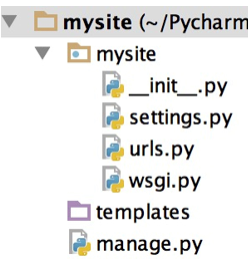

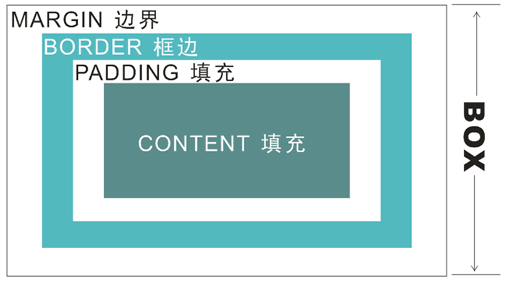



还没有评论,来说两句吧...